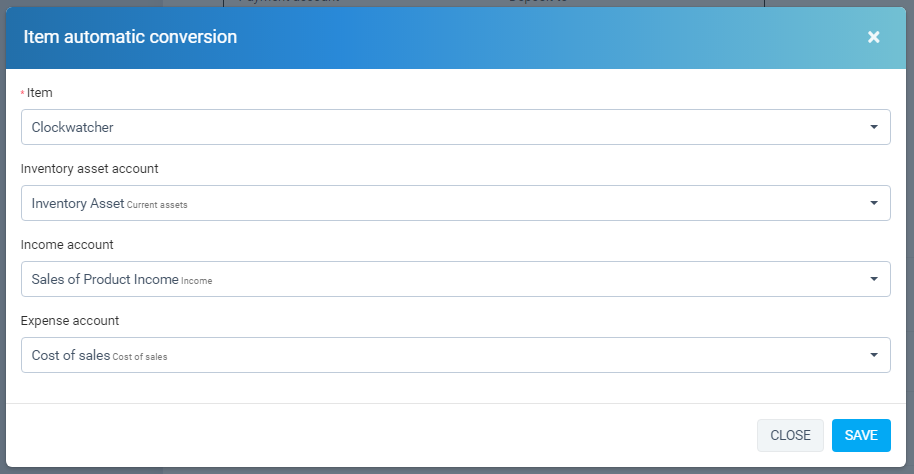How to use Accounting and Bookkeeping module
I. Banking
- Banking Register: To display transactions related to bank accounts in the system.
– First you have to choose a bank account. Data will be obtained based on that bank account.
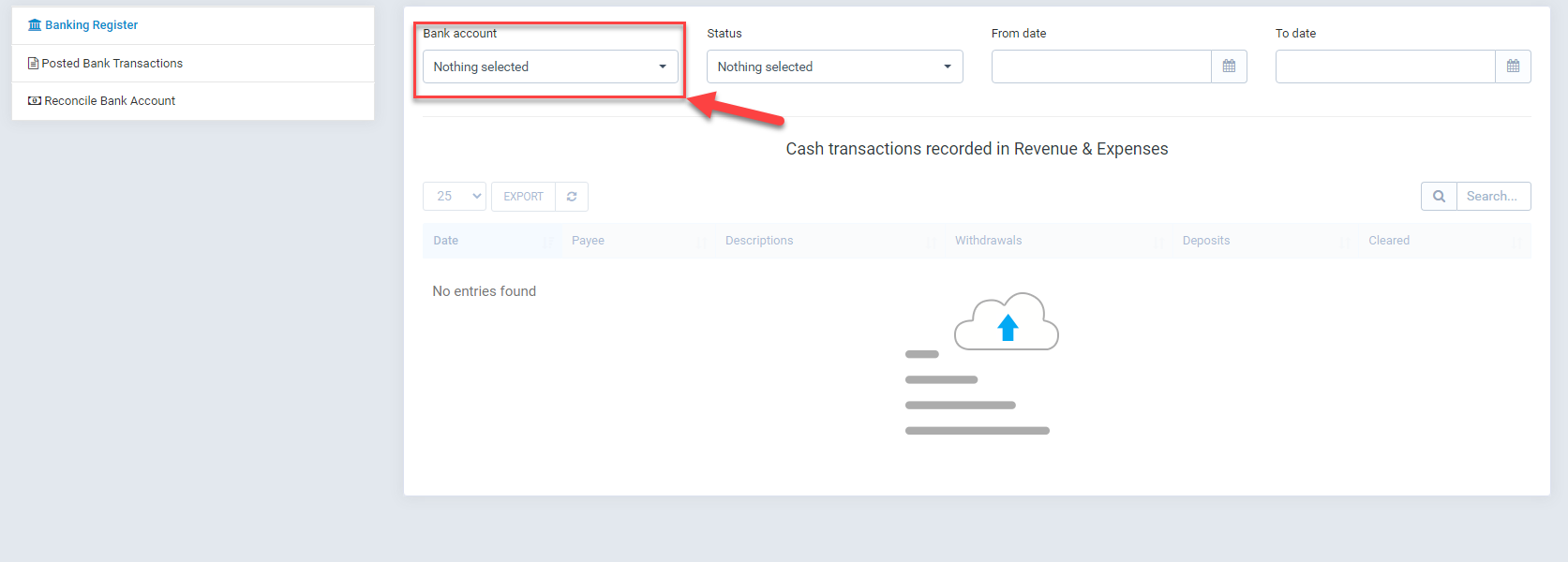
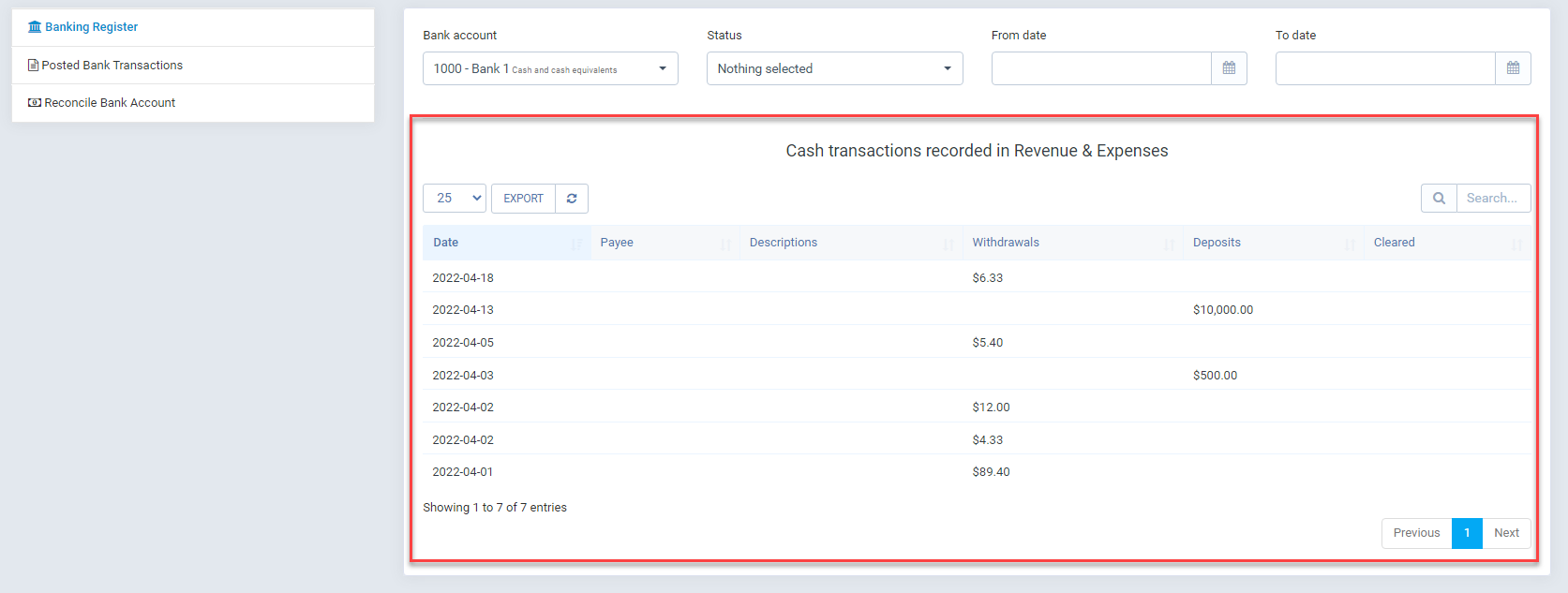
- Posted Bank Transactions: To display bank account transactions taken from the bank.
– First you have to choose a bank account. Data will be obtained based on that bank account.
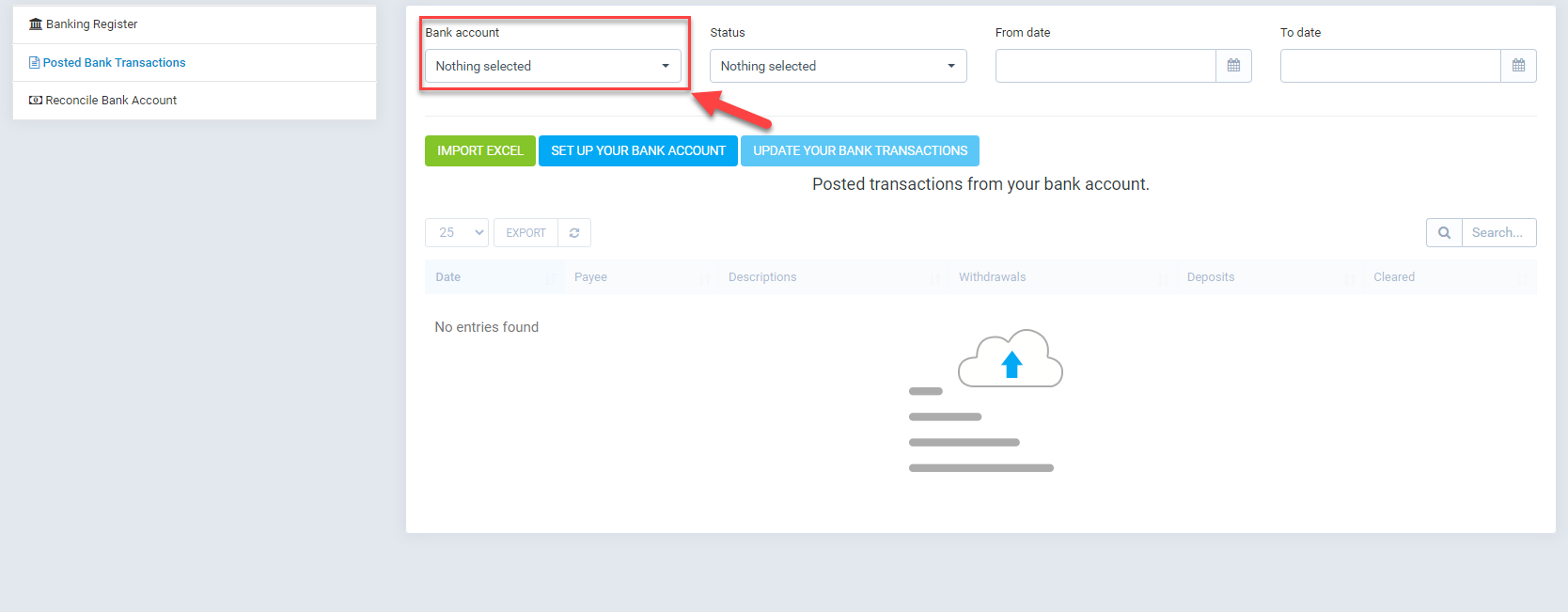
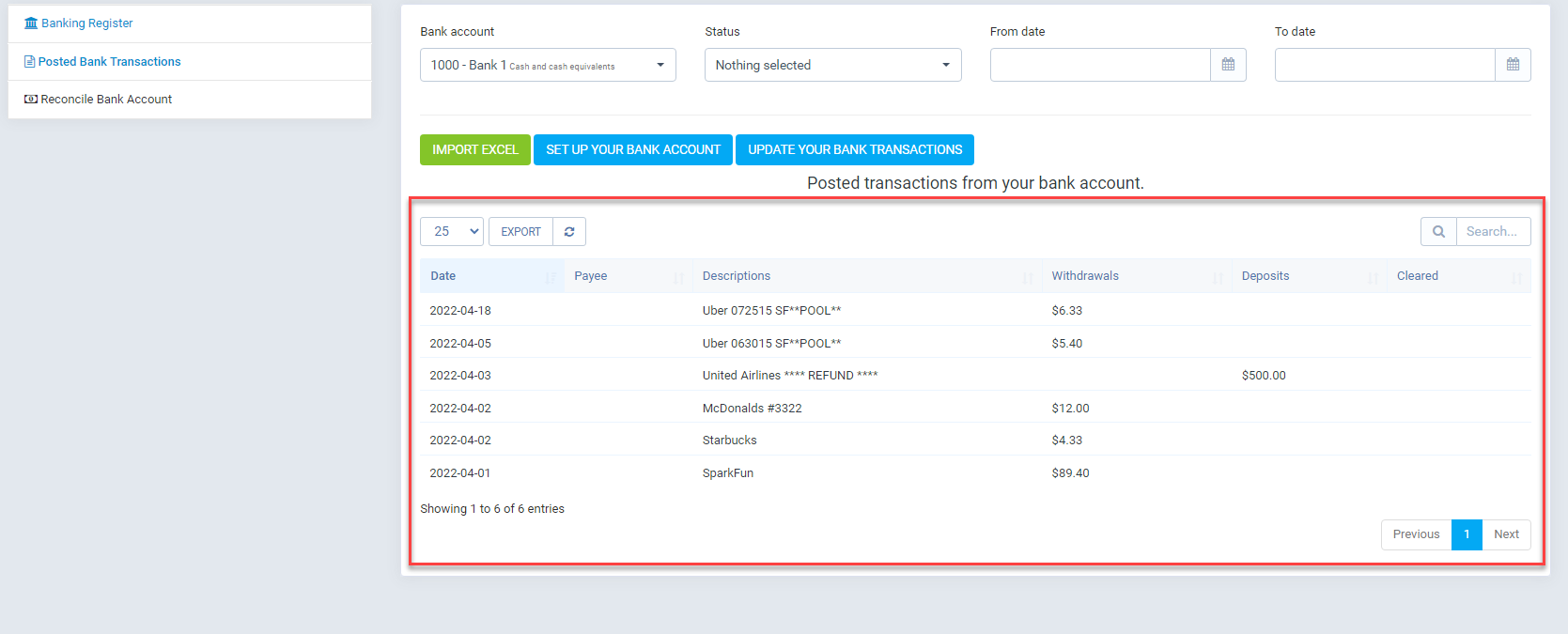
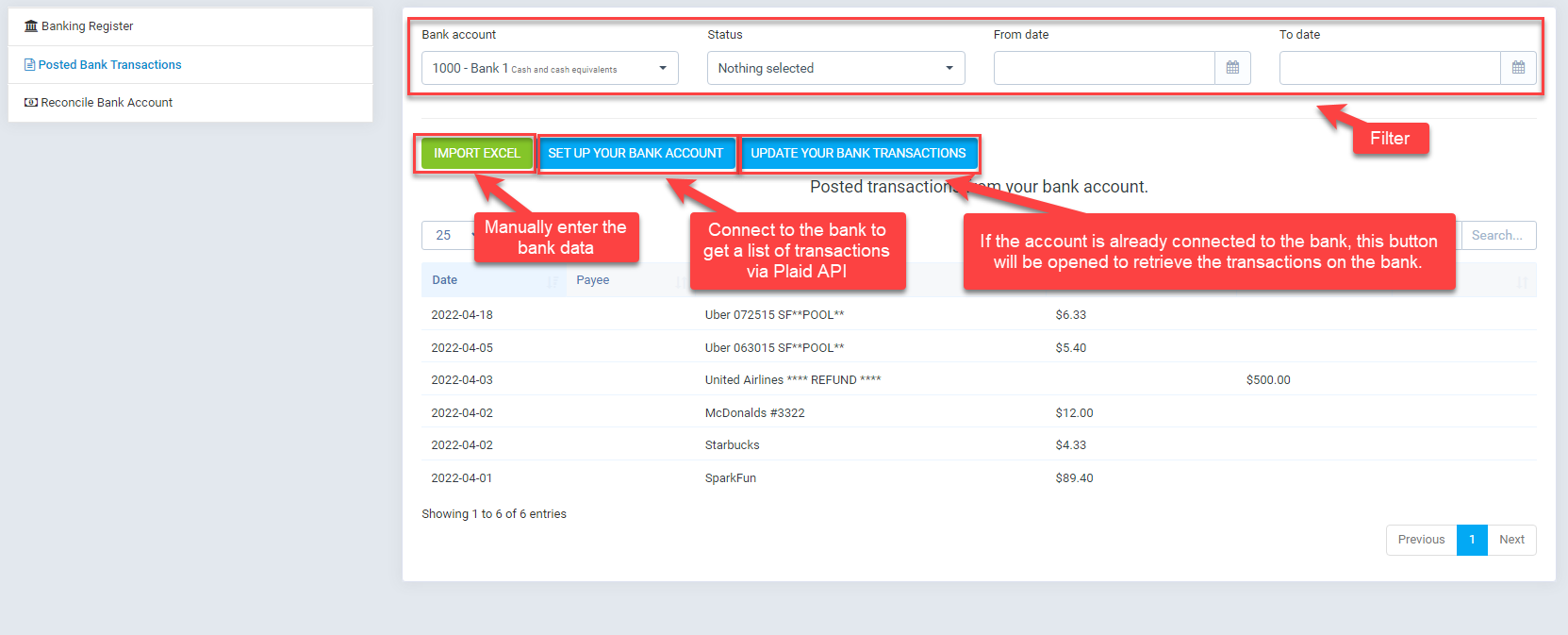
– Manual data entry
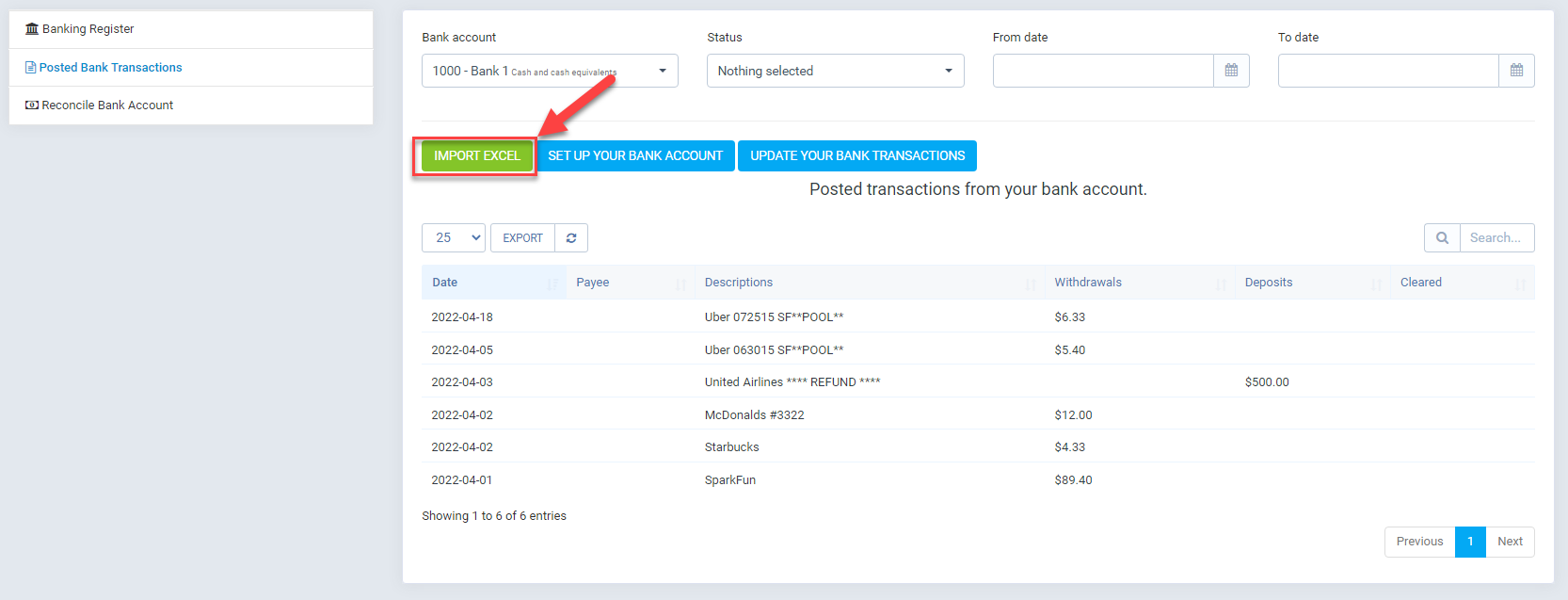
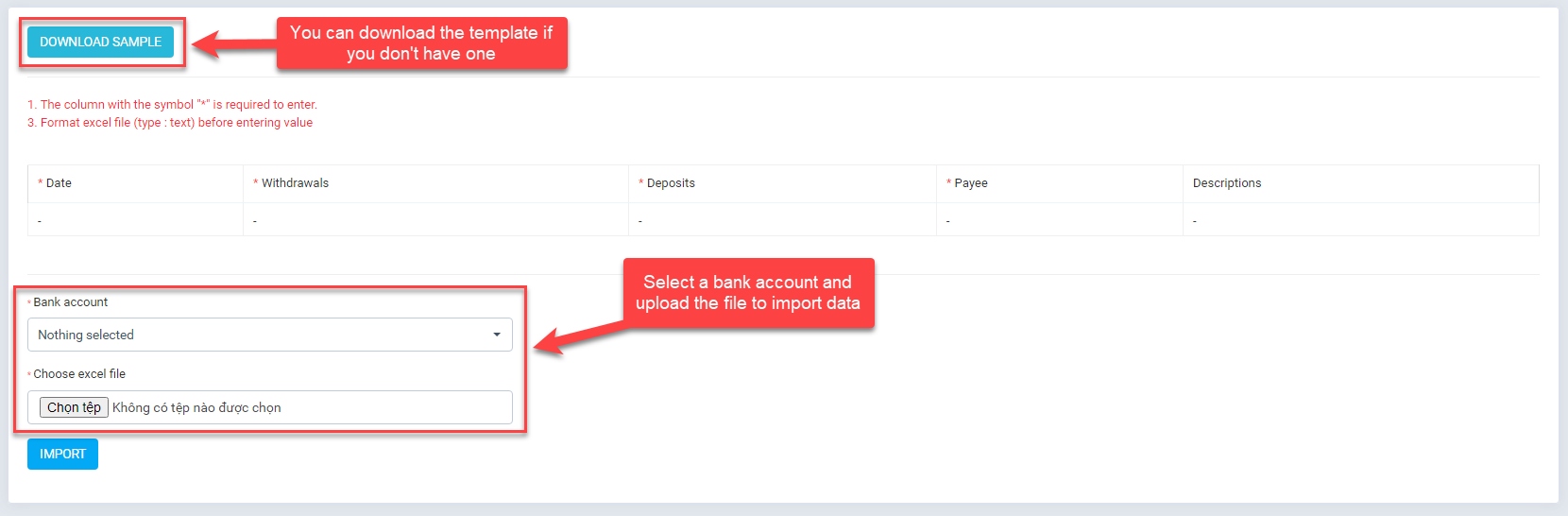
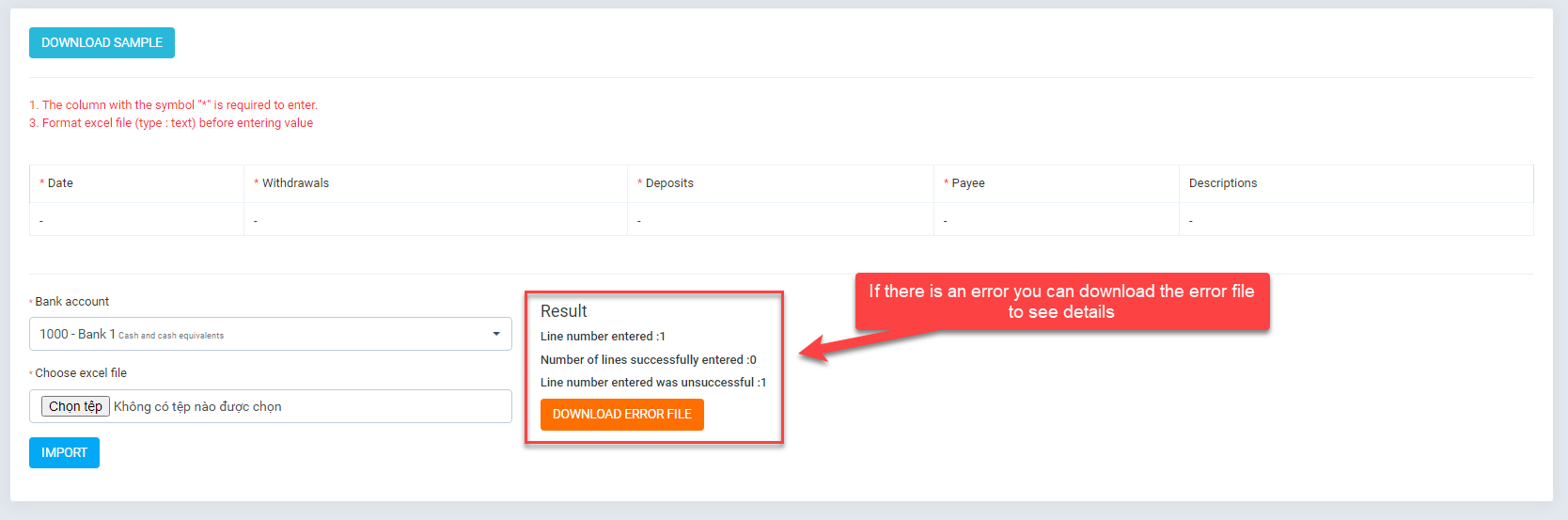
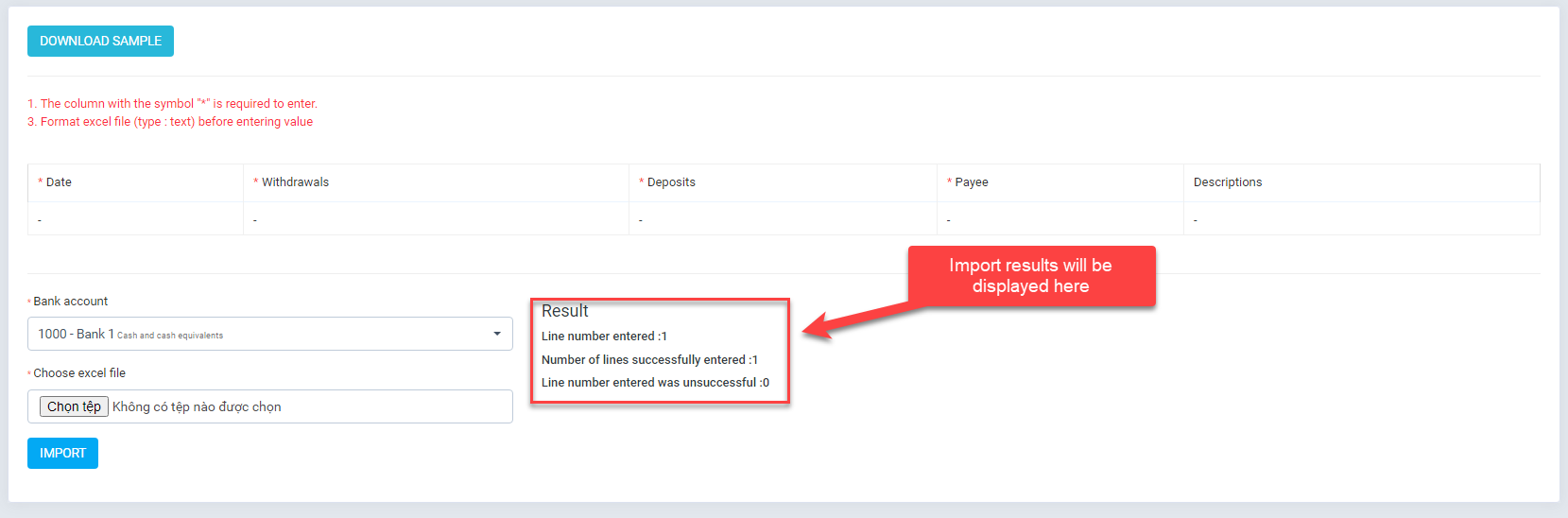 – Connecting Plaid API + First, you need an account of Plaid API to get the key and fill in the Plaid environment in the system.
– Connecting Plaid API + First, you need an account of Plaid API to get the key and fill in the Plaid environment in the system.
Link Plaid API
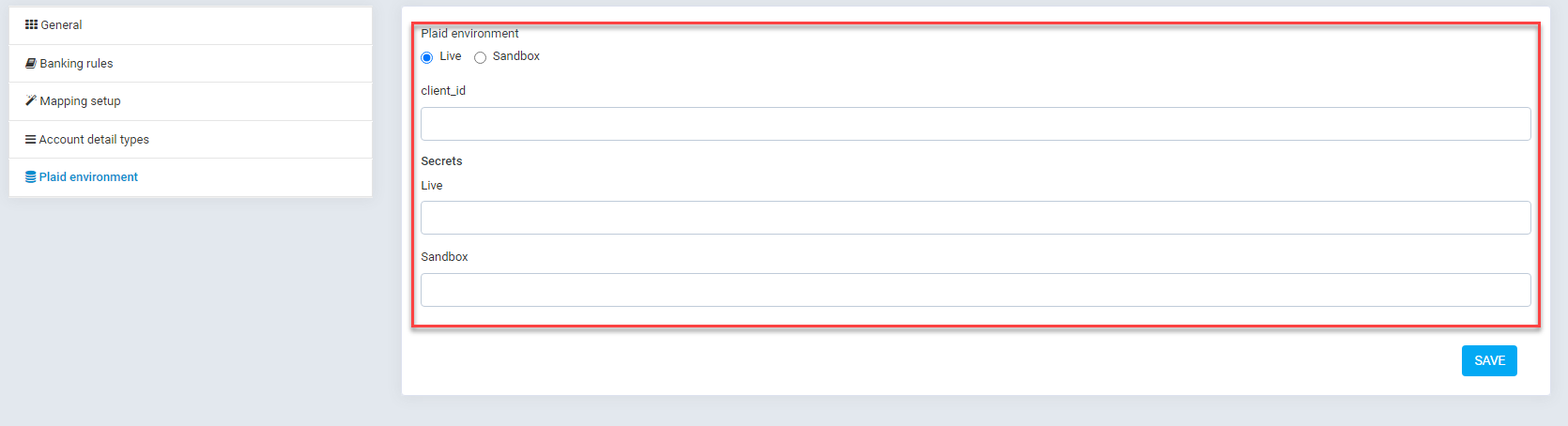 Once you have an account, you will get the key at: Team settings -> Keys
Once you have an account, you will get the key at: Team settings -> Keys 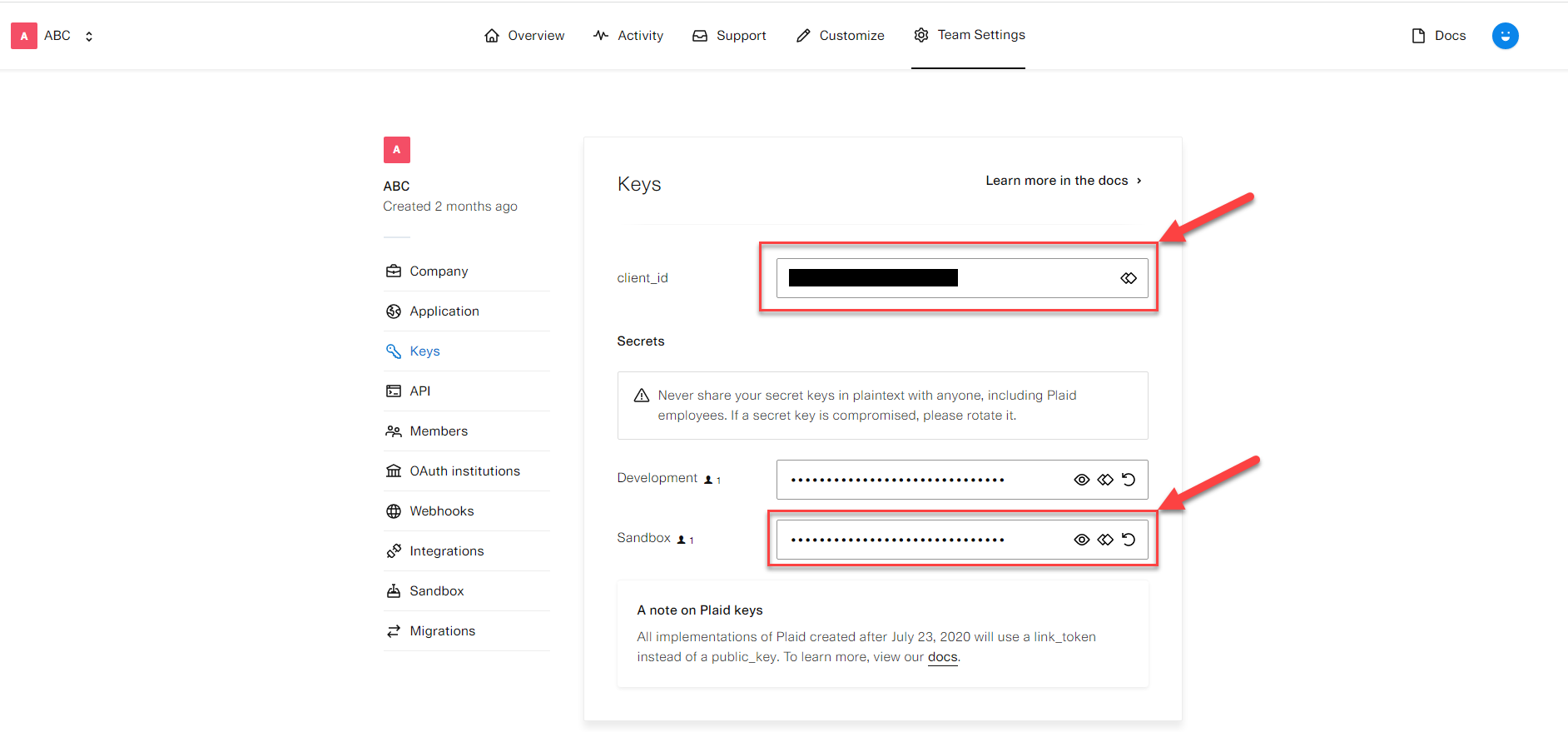
+ If you want to get the actual data, you have to ask Plaid to let them issue the production key.
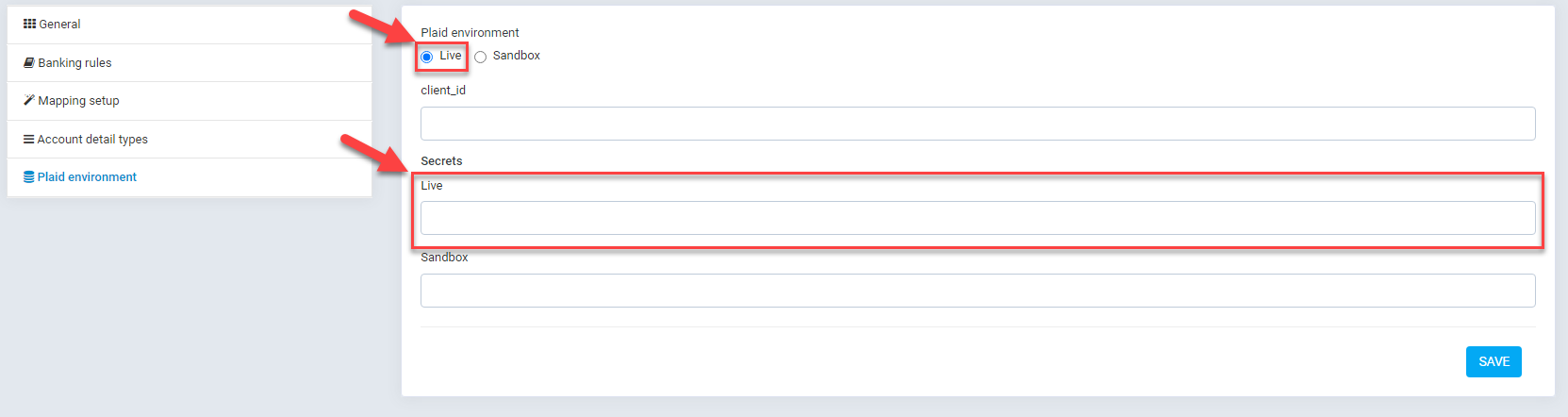
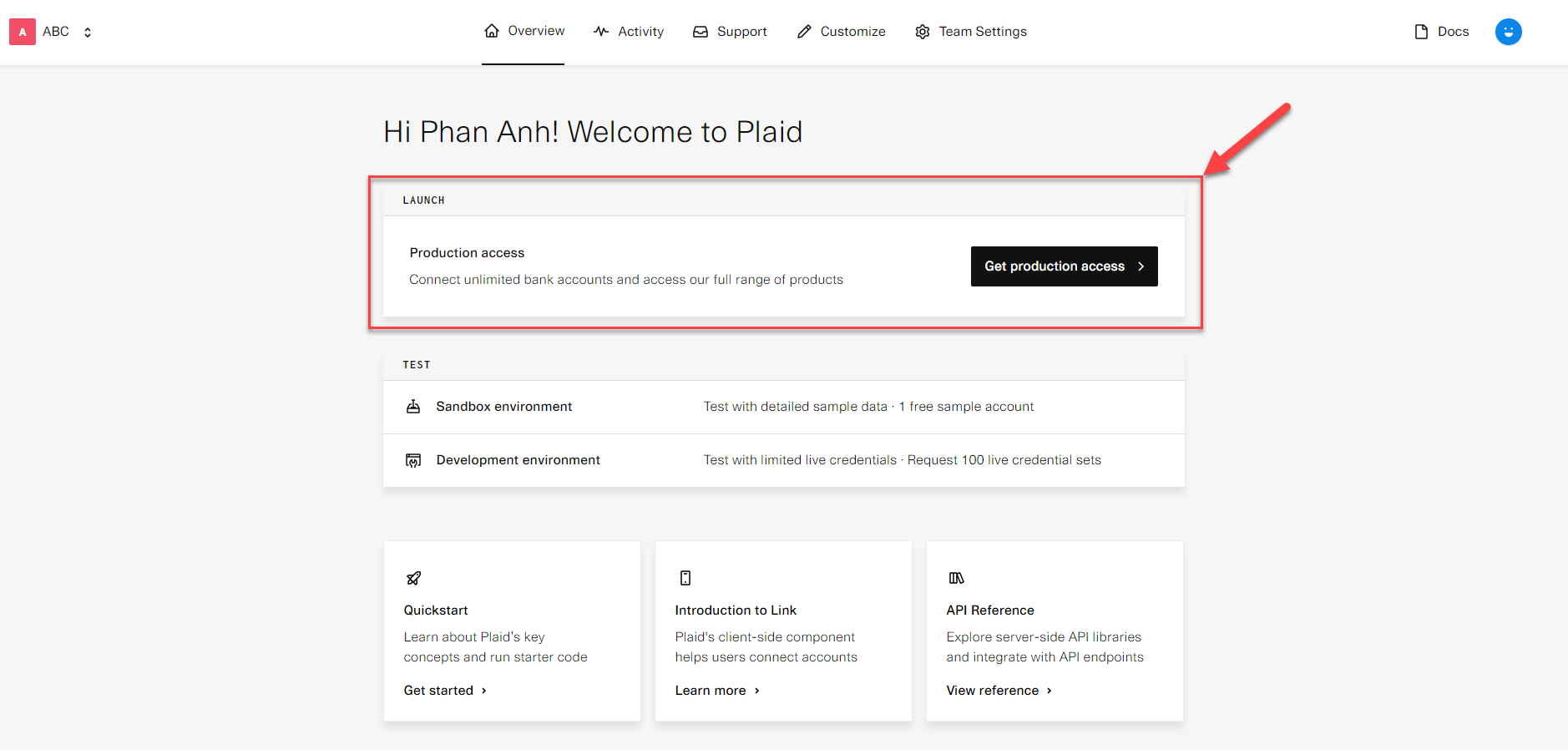 + Once you have the key from the Plaid API, you can connect to the bank.
+ Once you have the key from the Plaid API, you can connect to the bank.
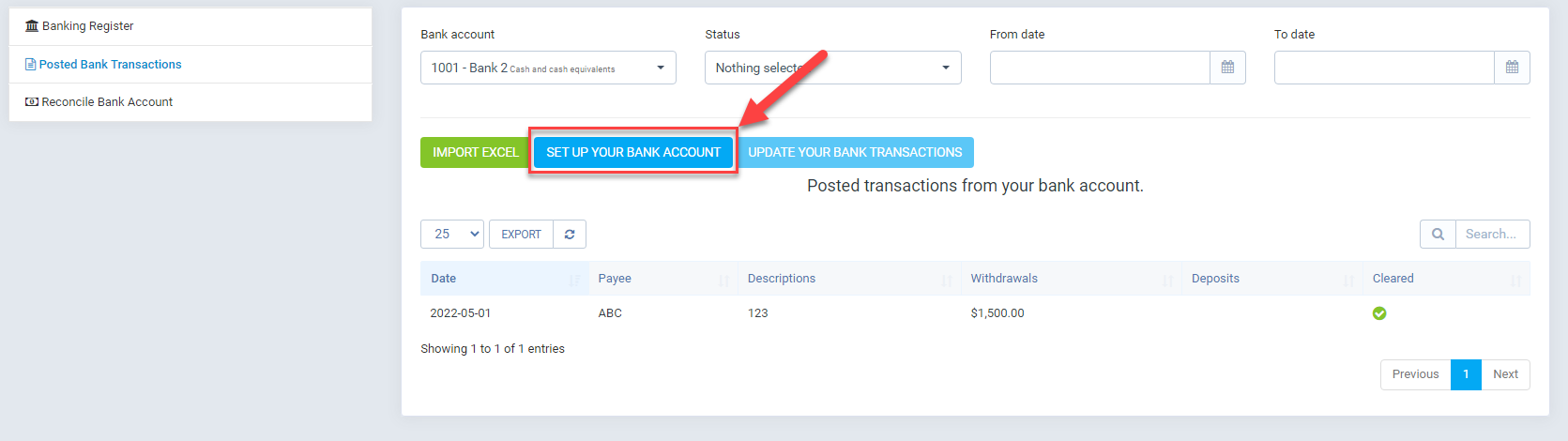
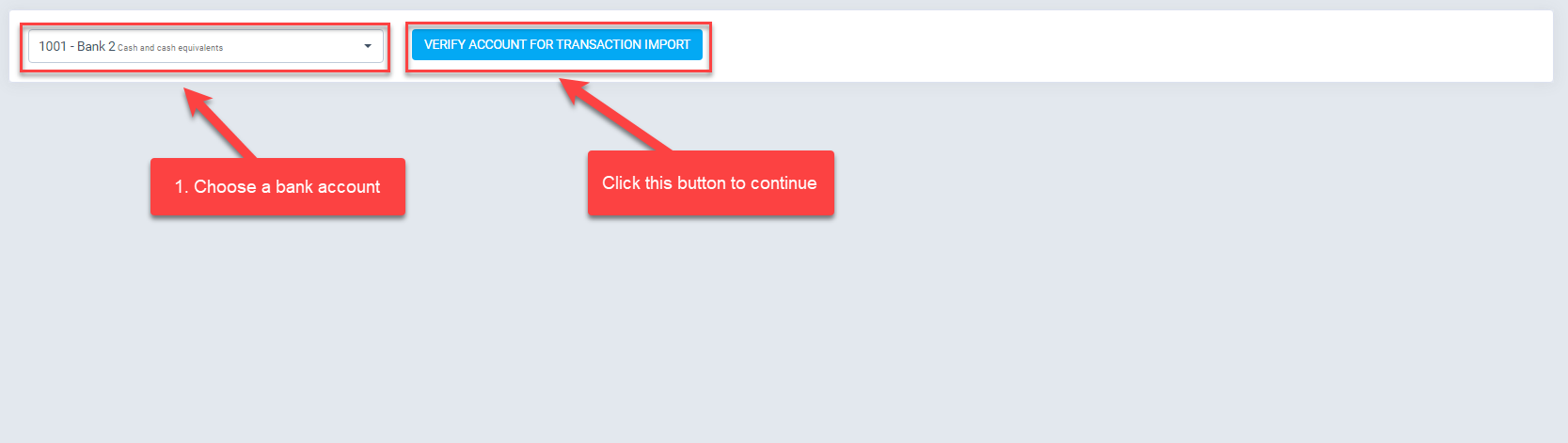
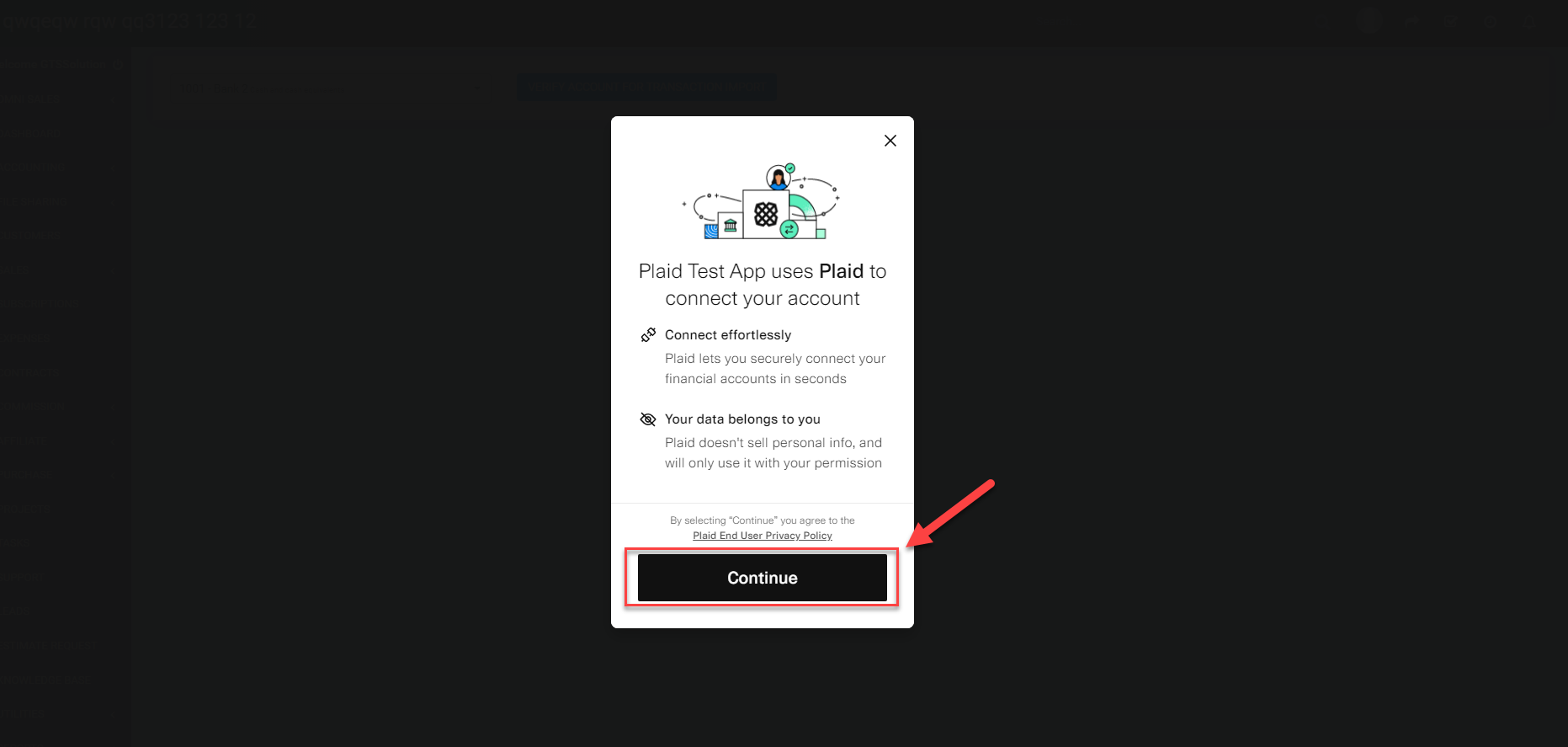
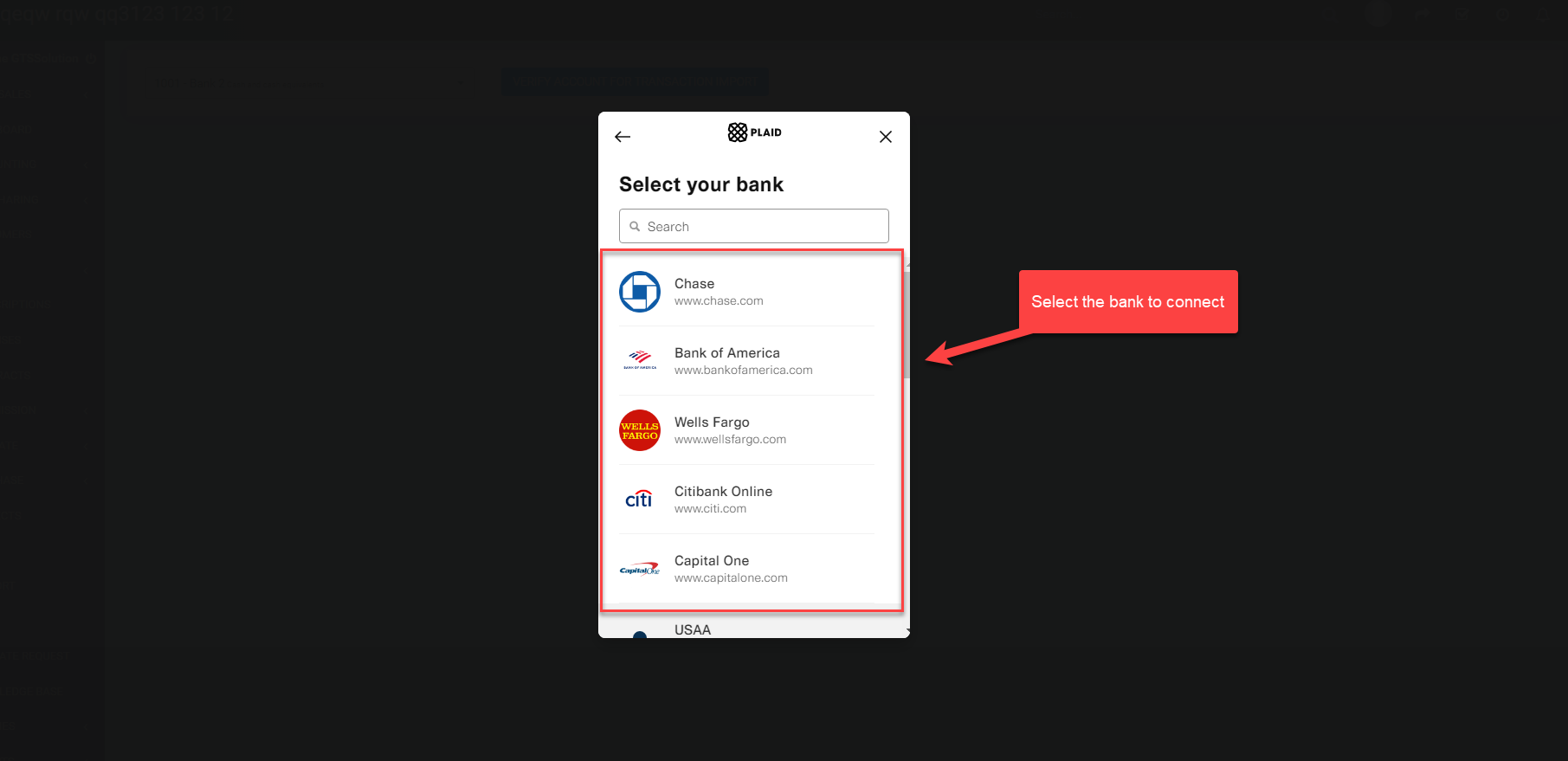
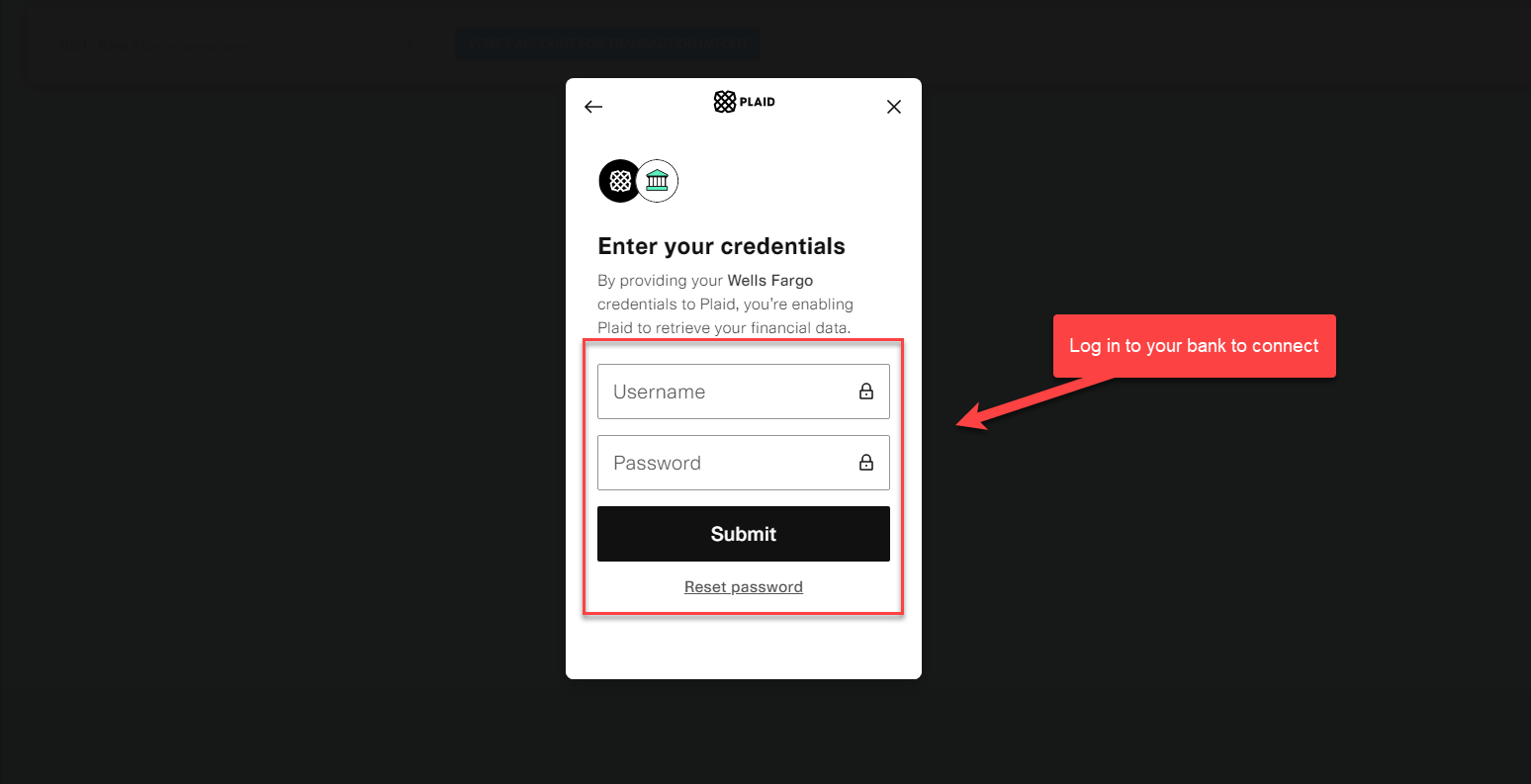
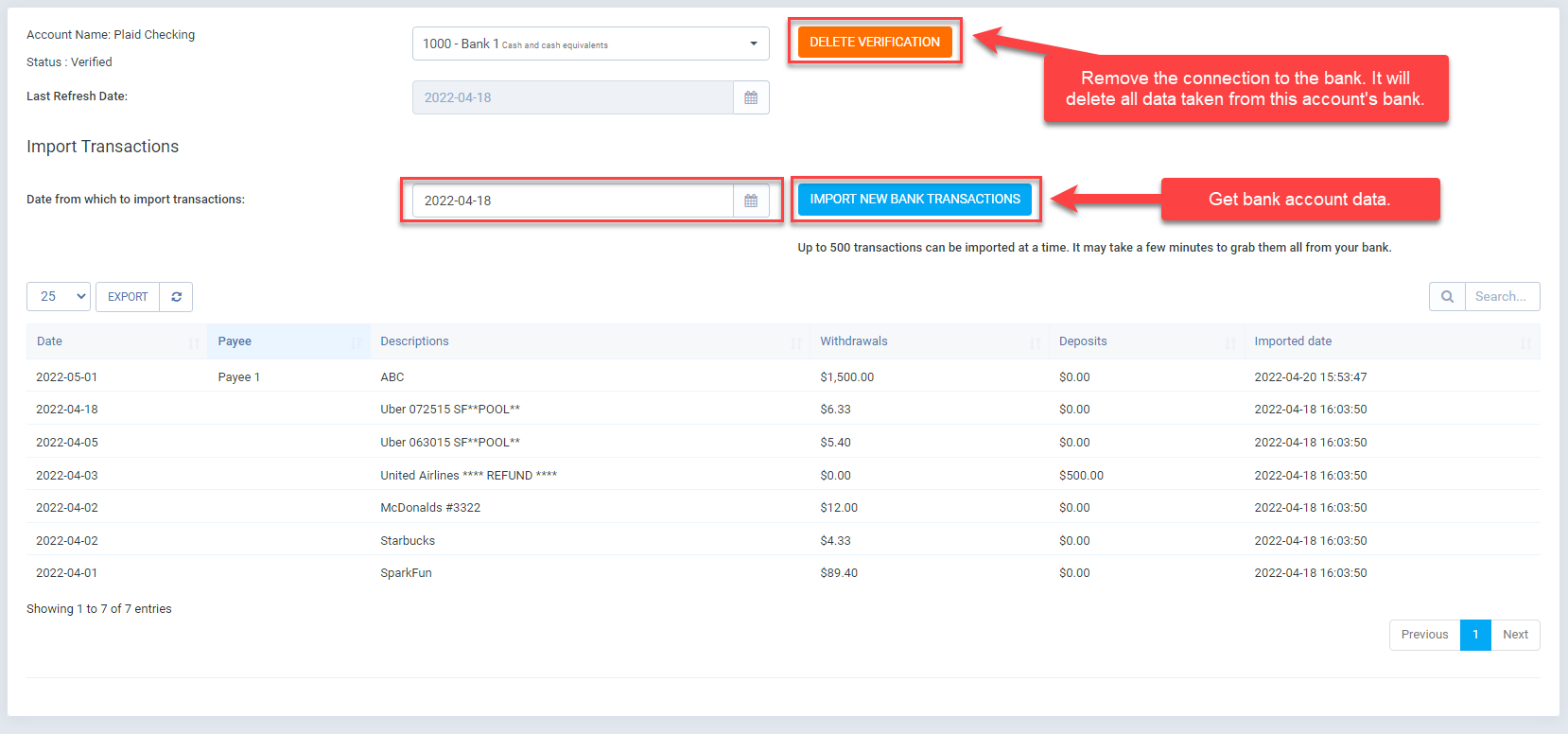
- Reconcile Bank Account
– First you have to choose a bank account. Data will be obtained based on that bank account.
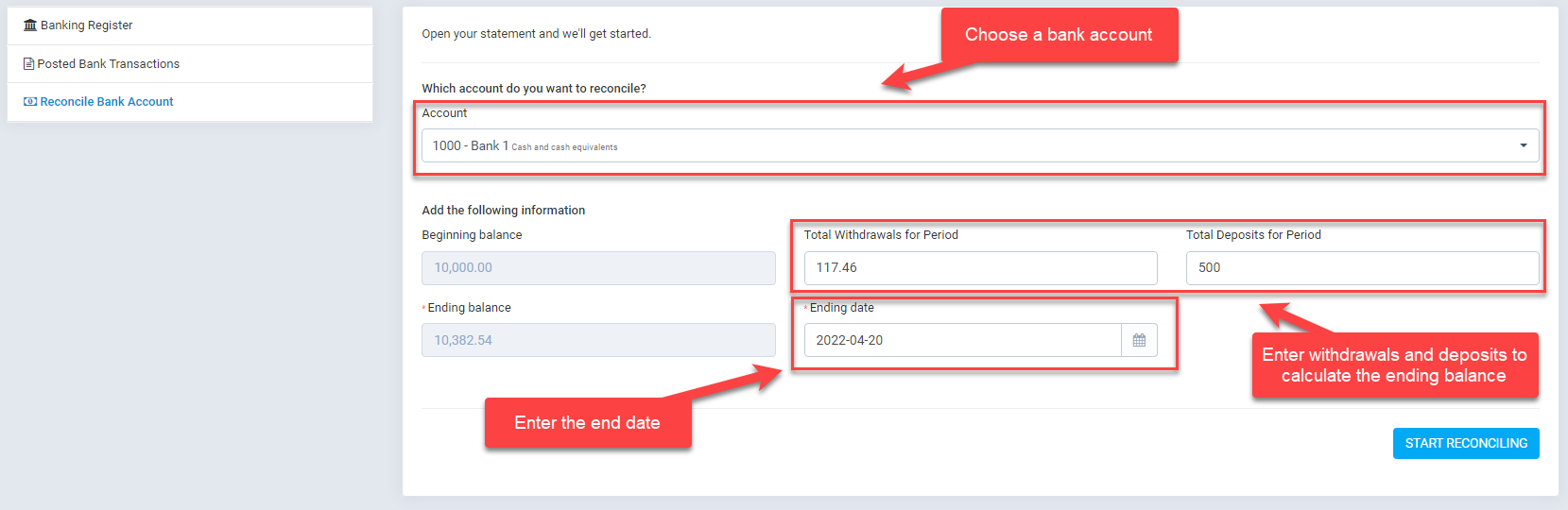
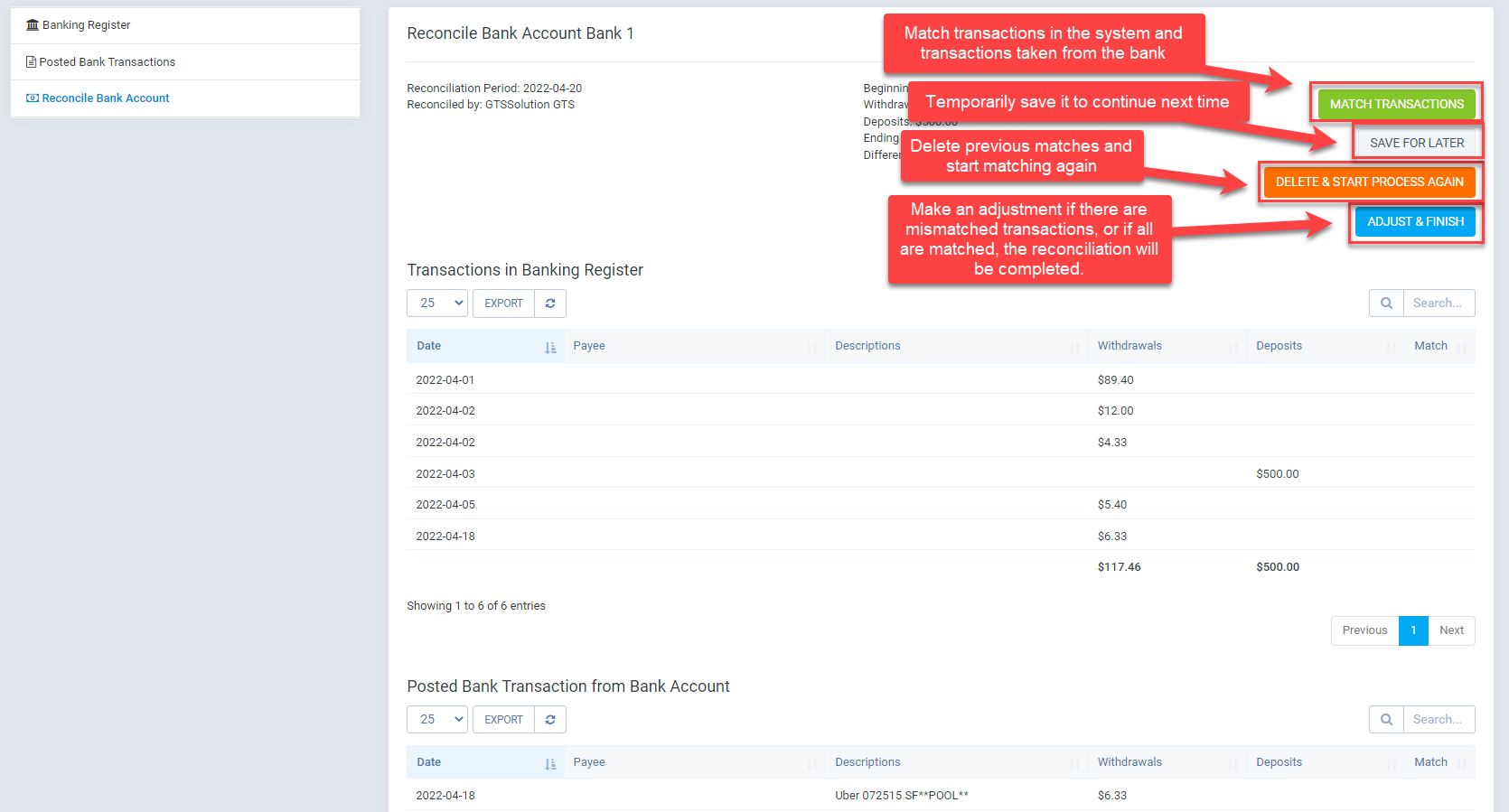
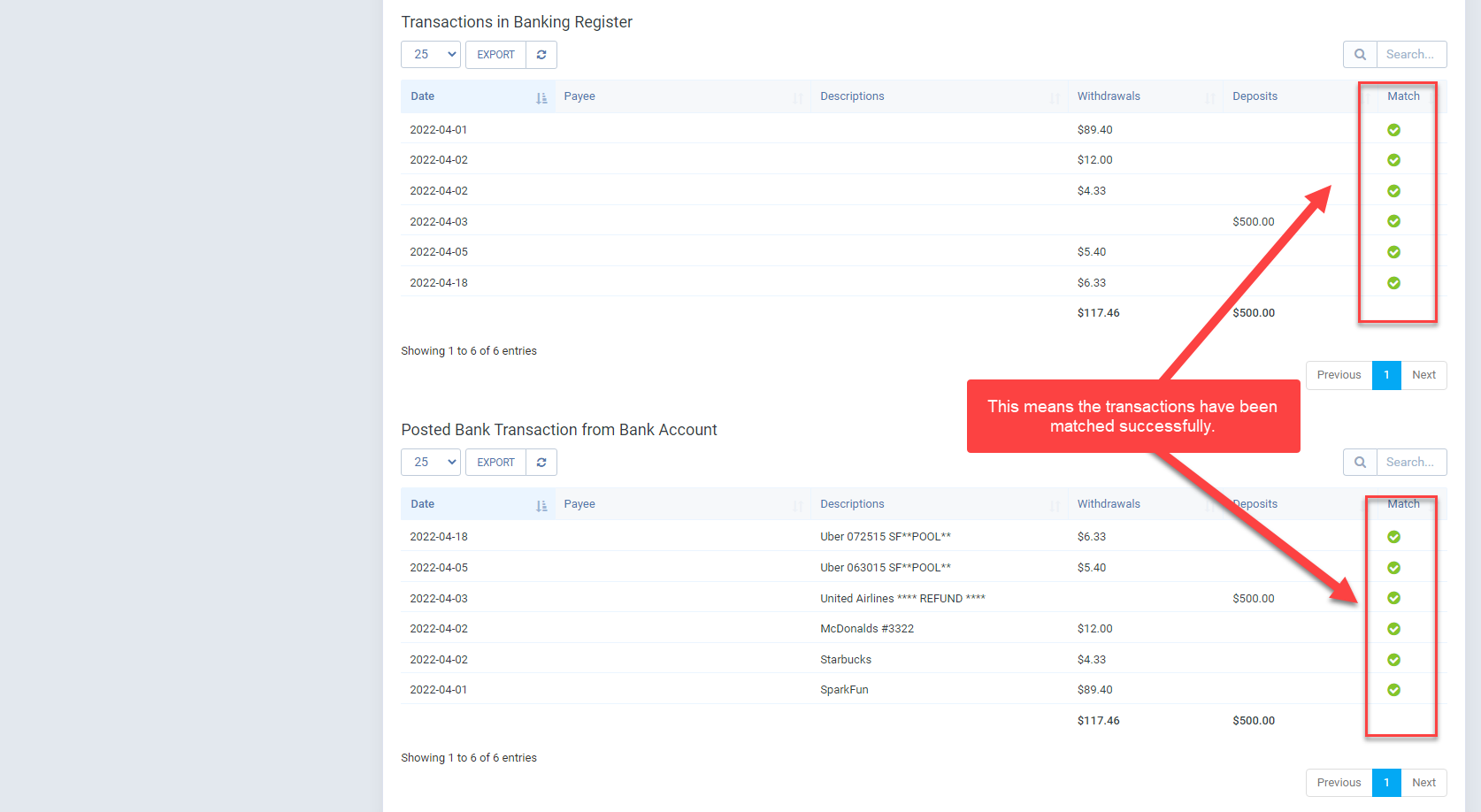
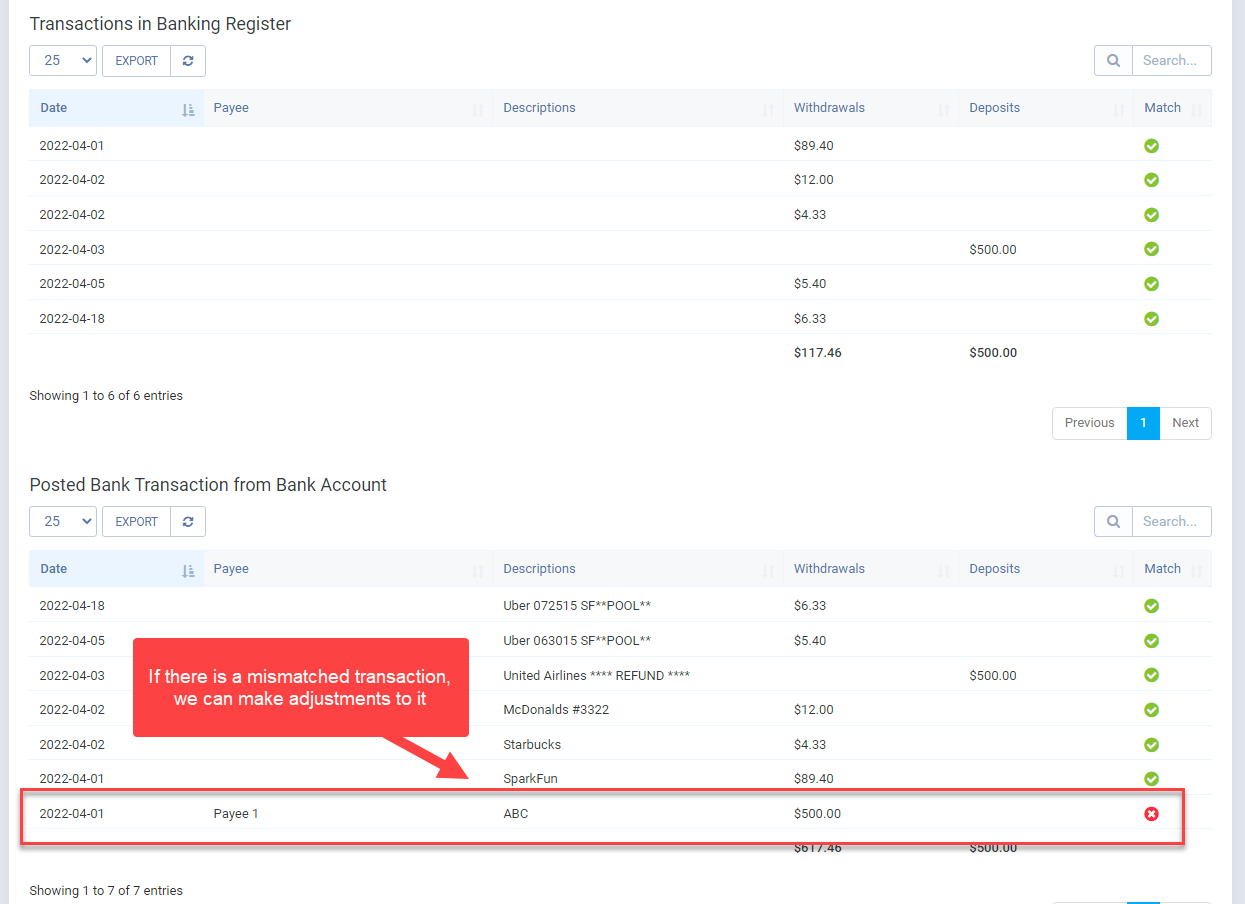
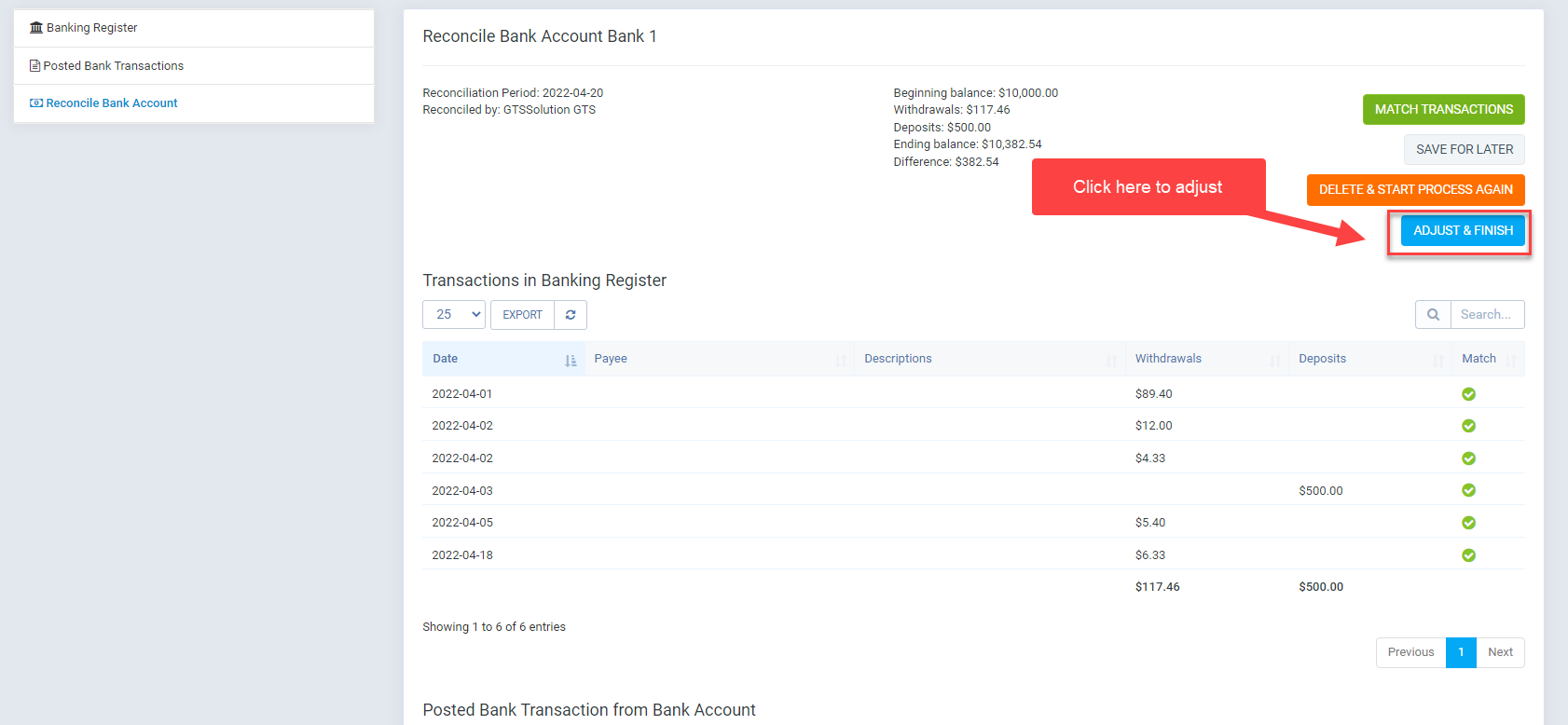
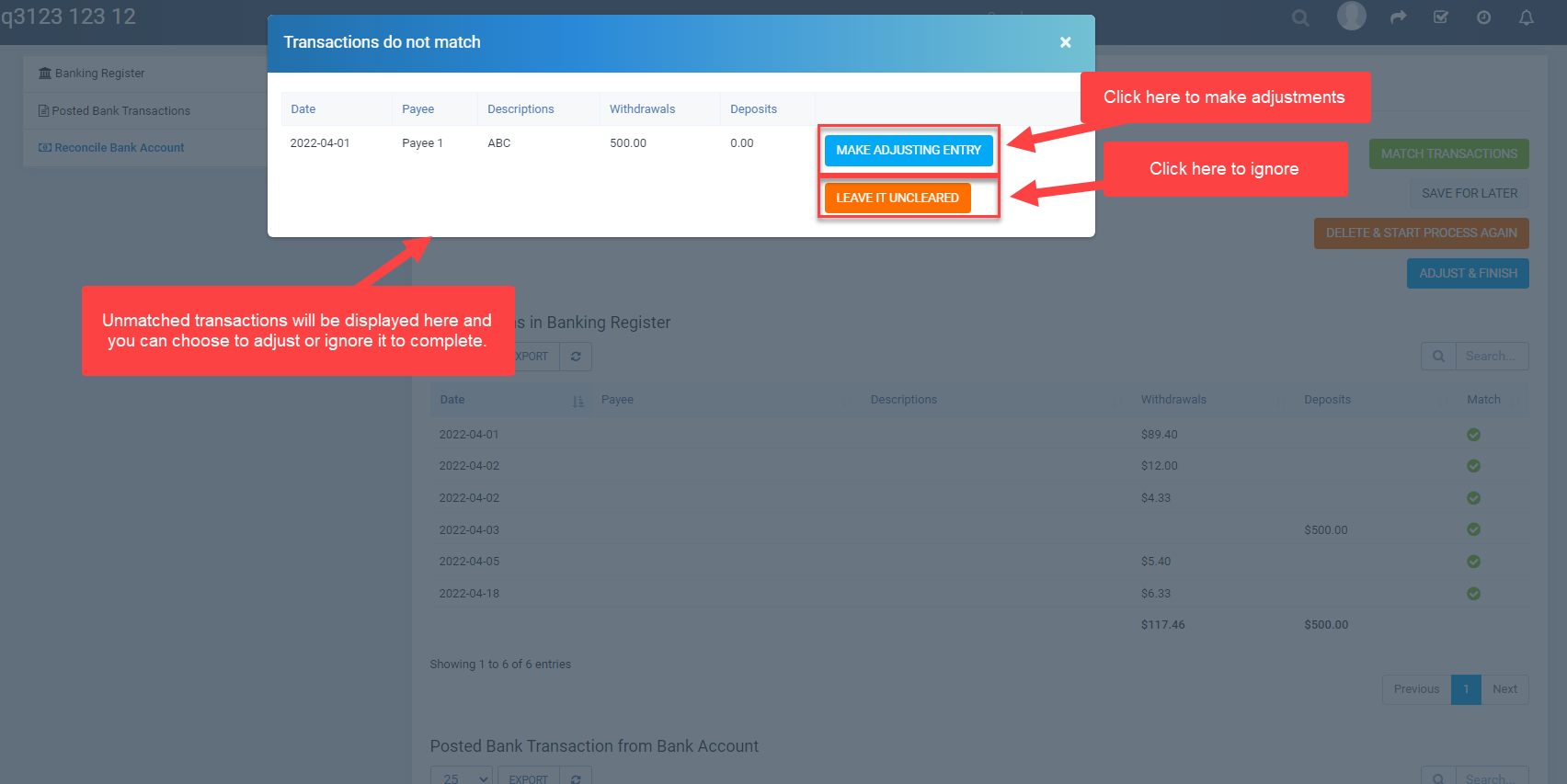
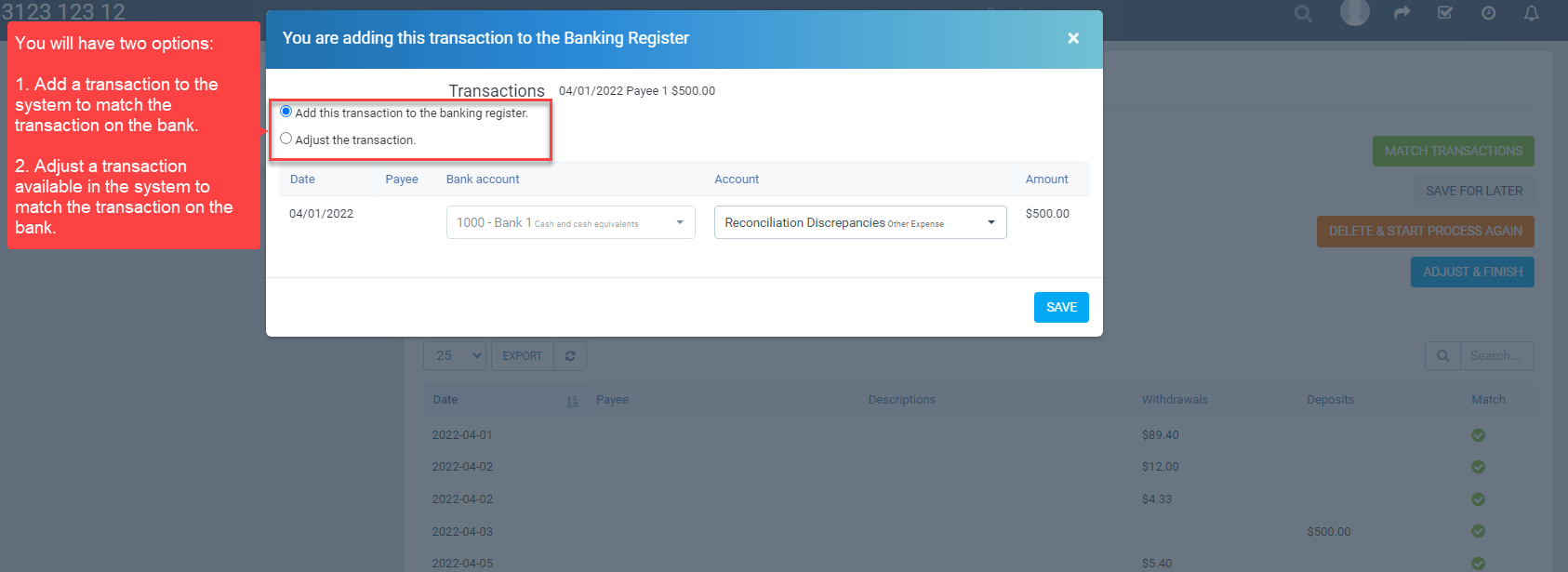
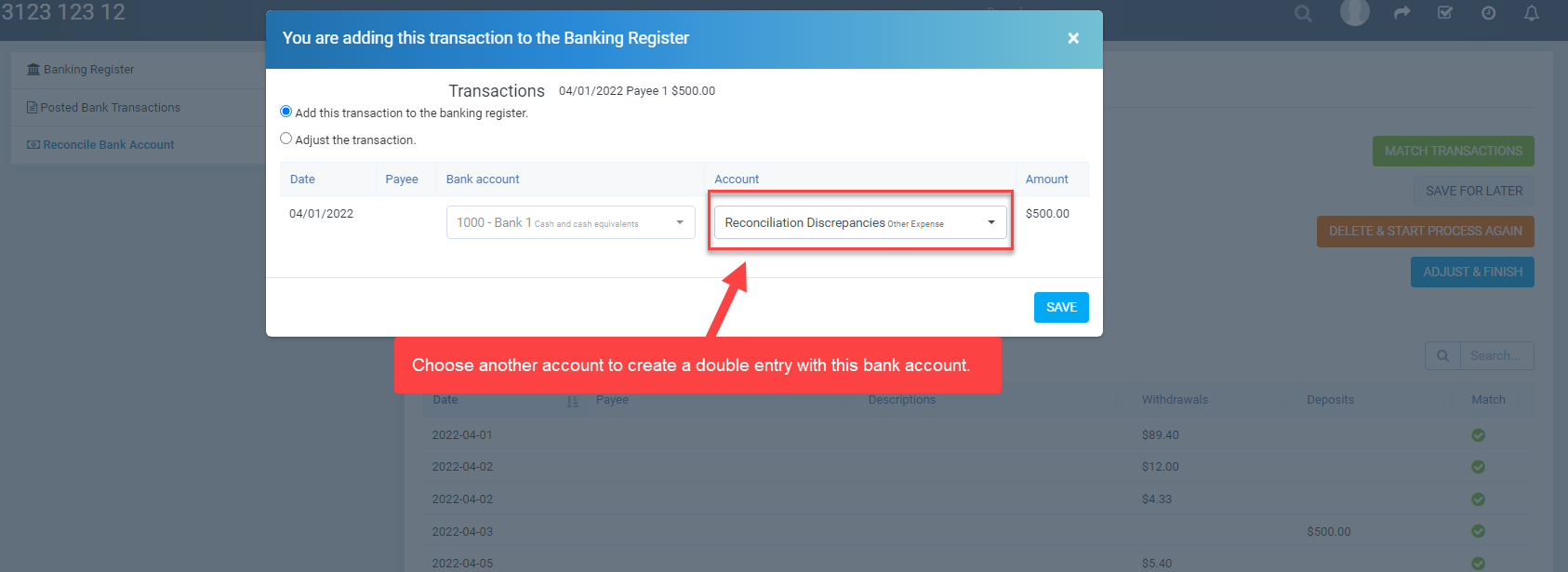
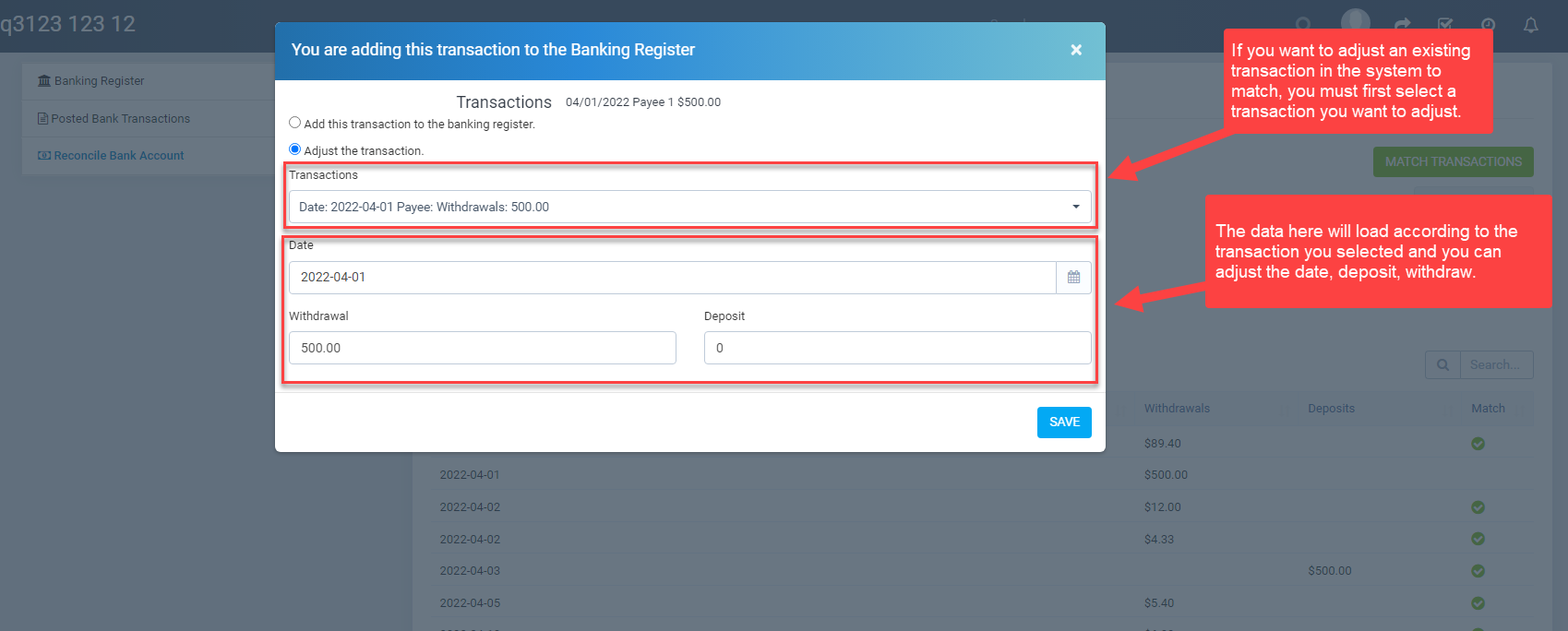
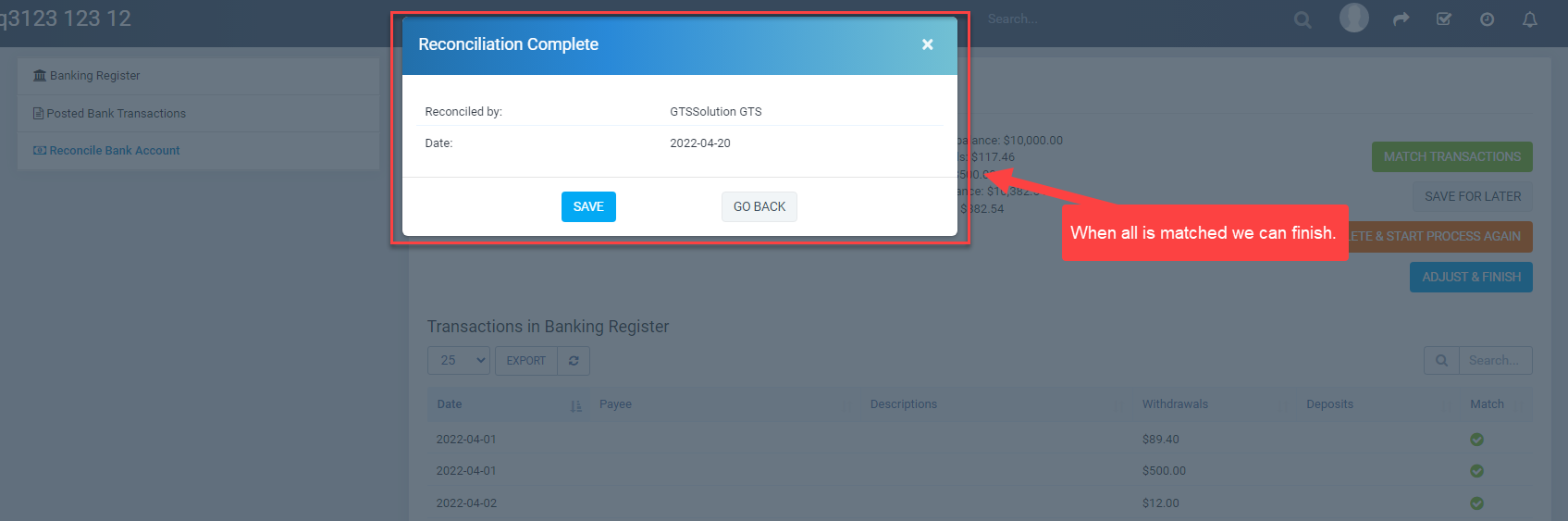
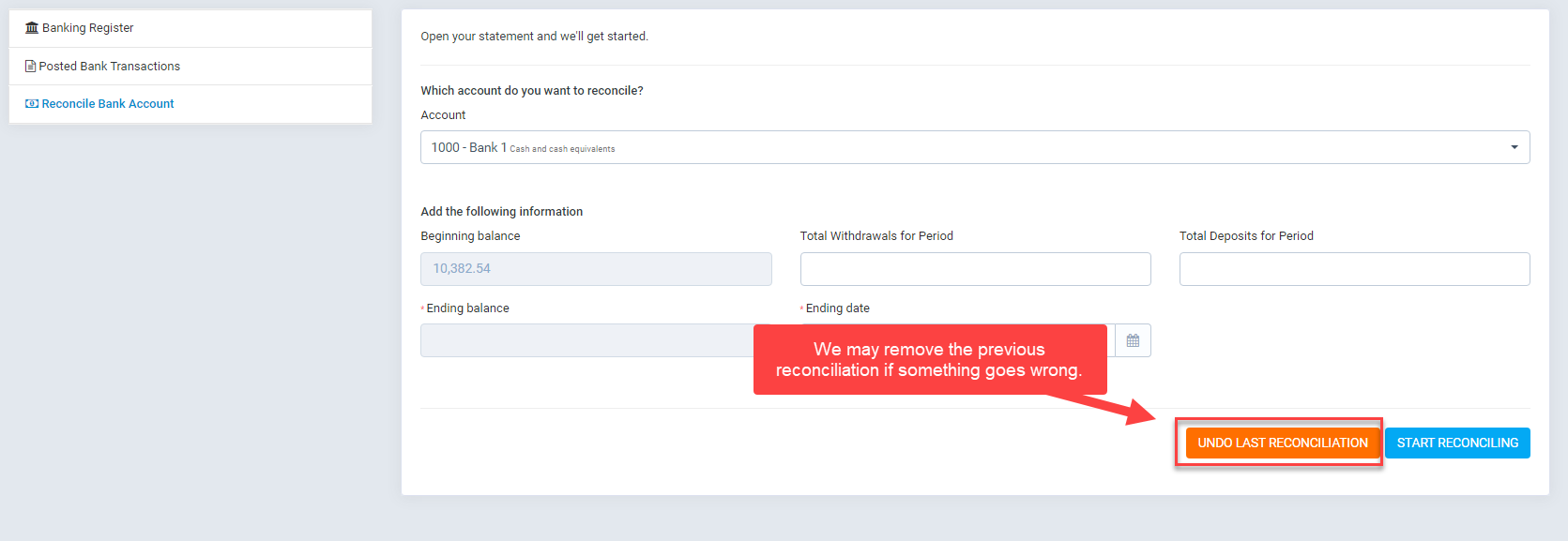
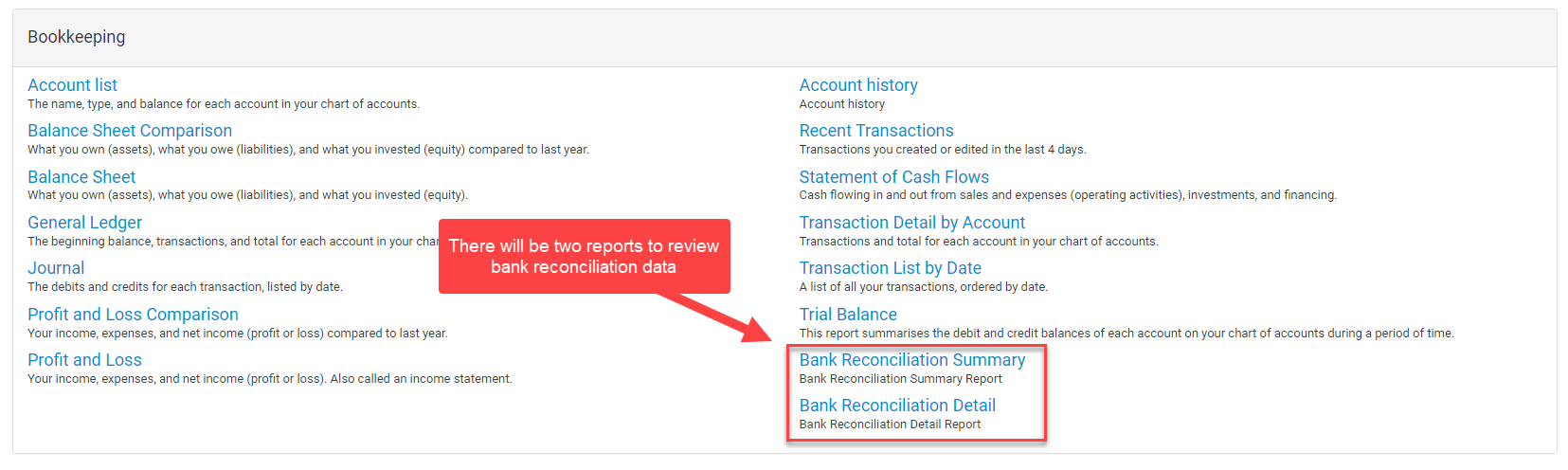
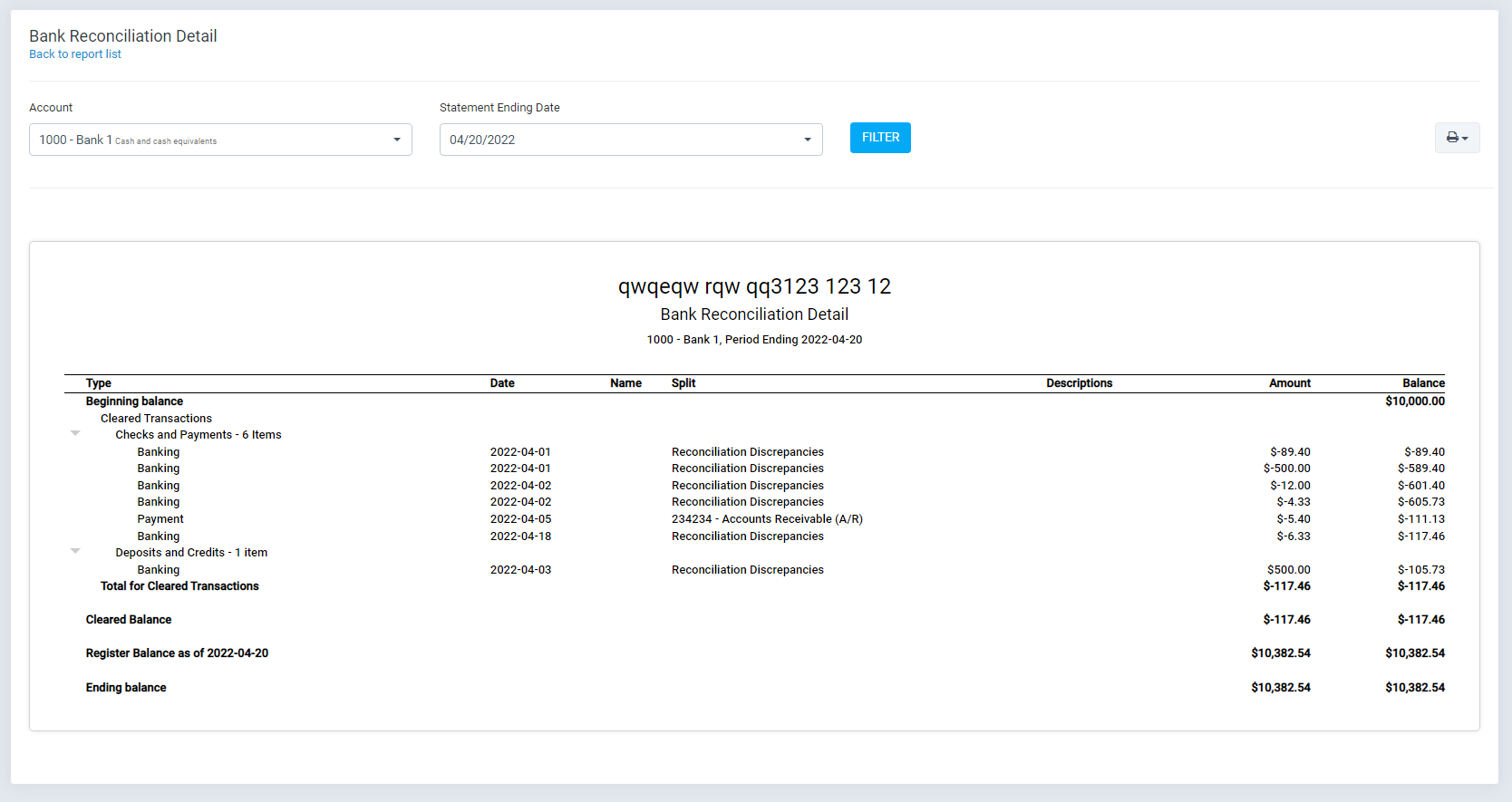
I. Transaction
-
- – The place will display the transactions in the system for us to map to the accounting account.
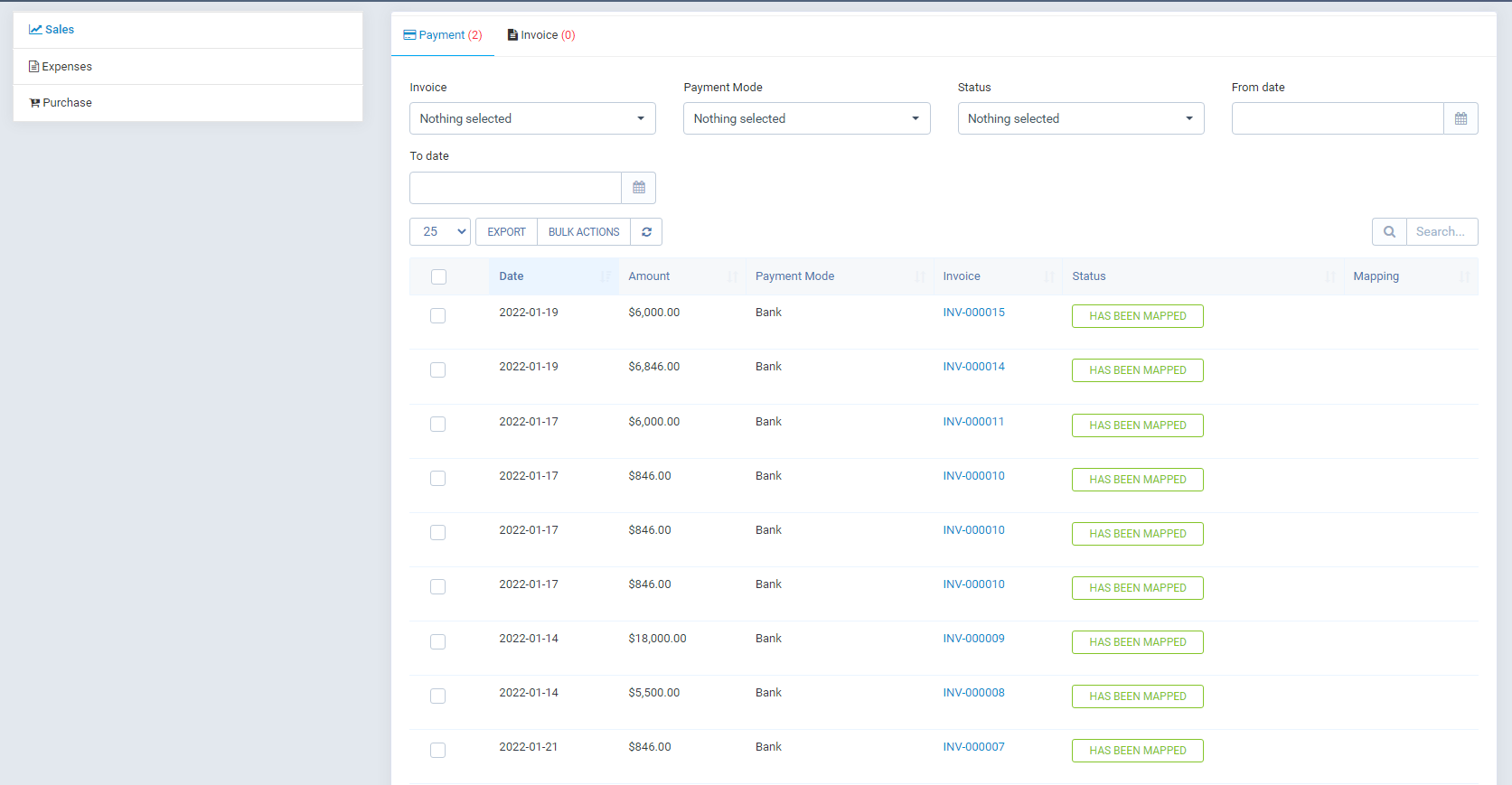
- Convert transaction
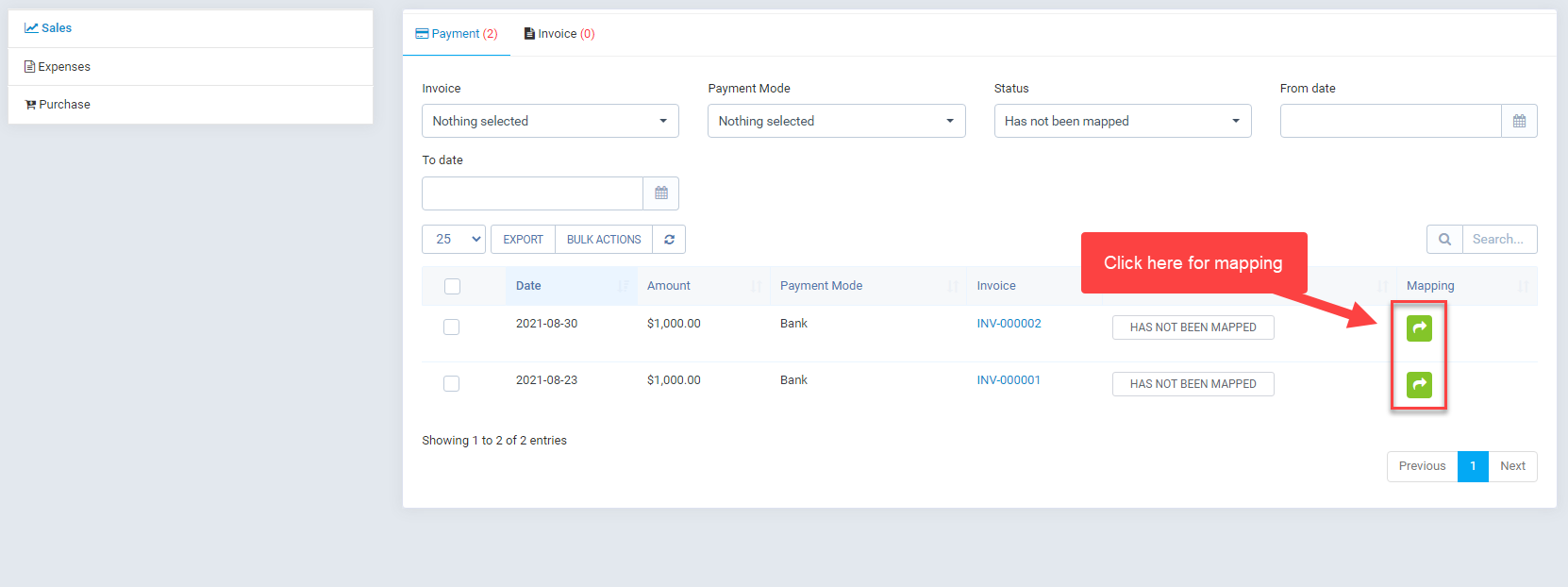
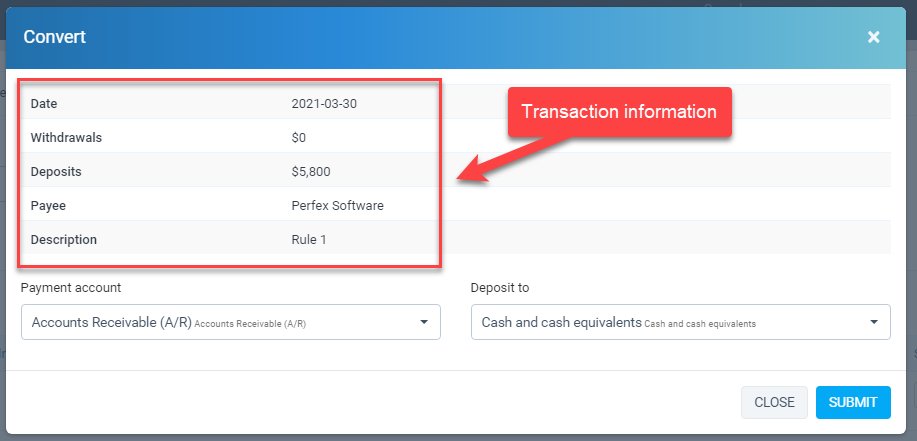
- Bulk actions
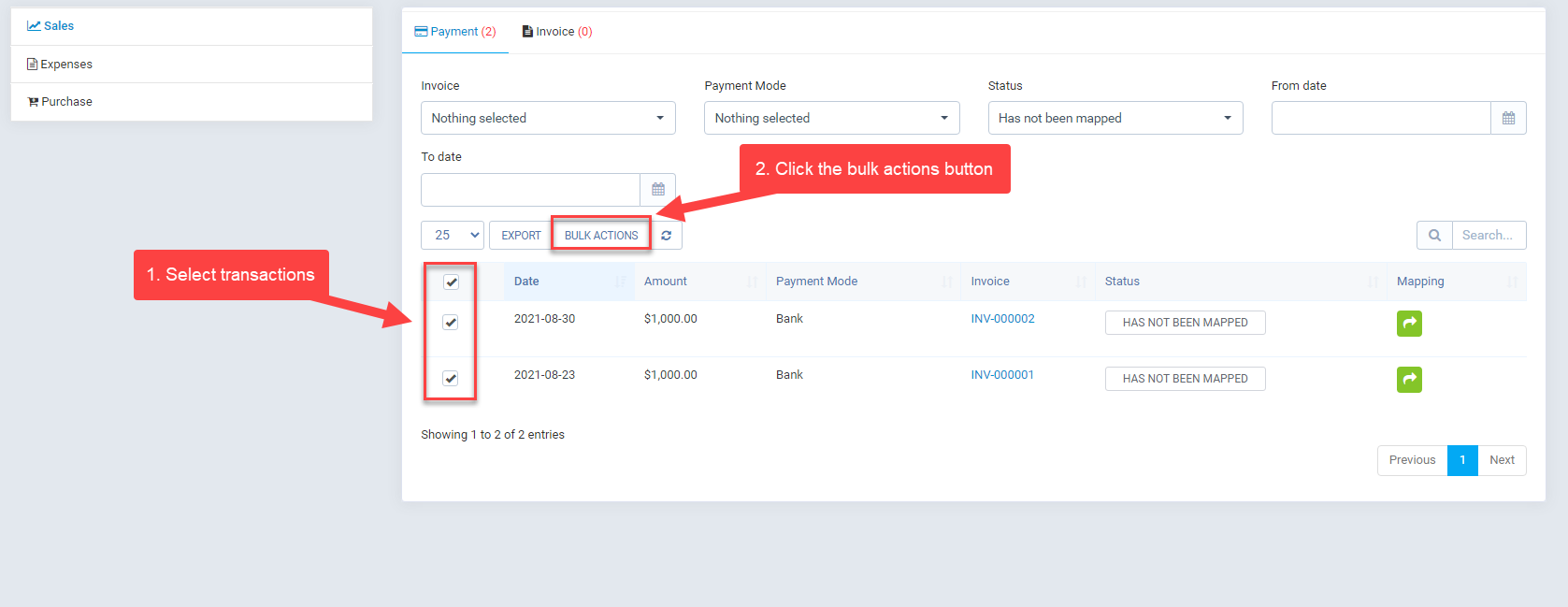
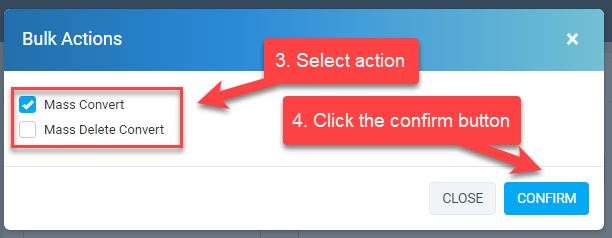
II. Journal Entry
- Journal entry list
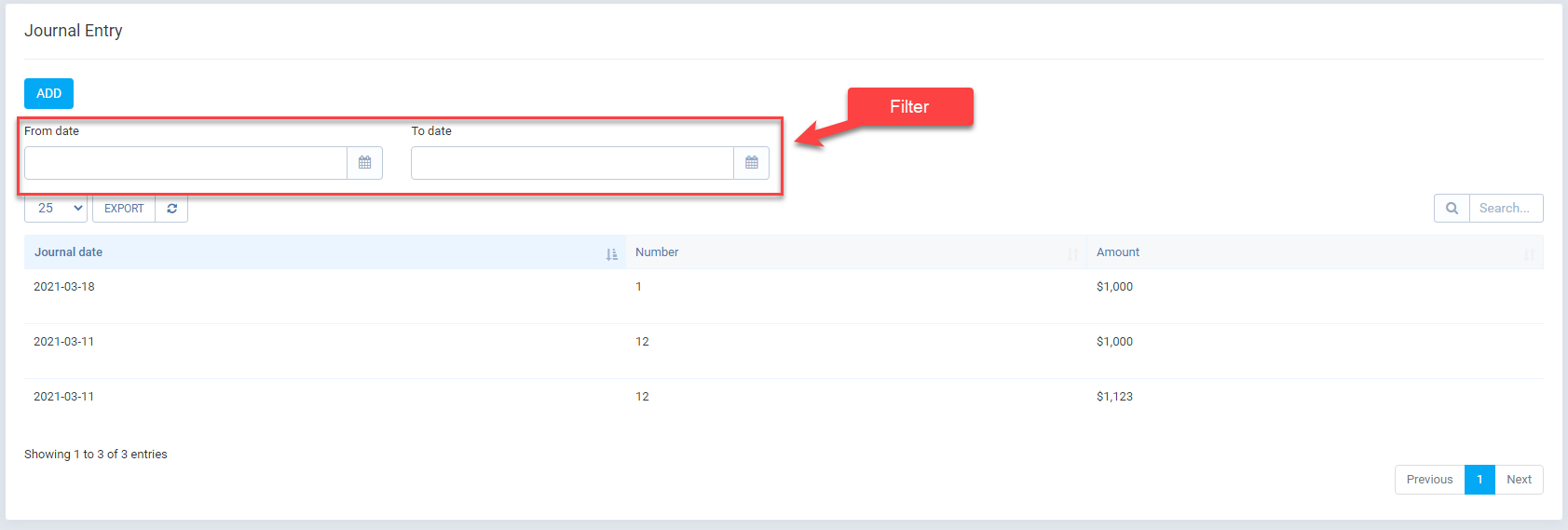
- Add new Journal Entry: Debit and credit must be balanced
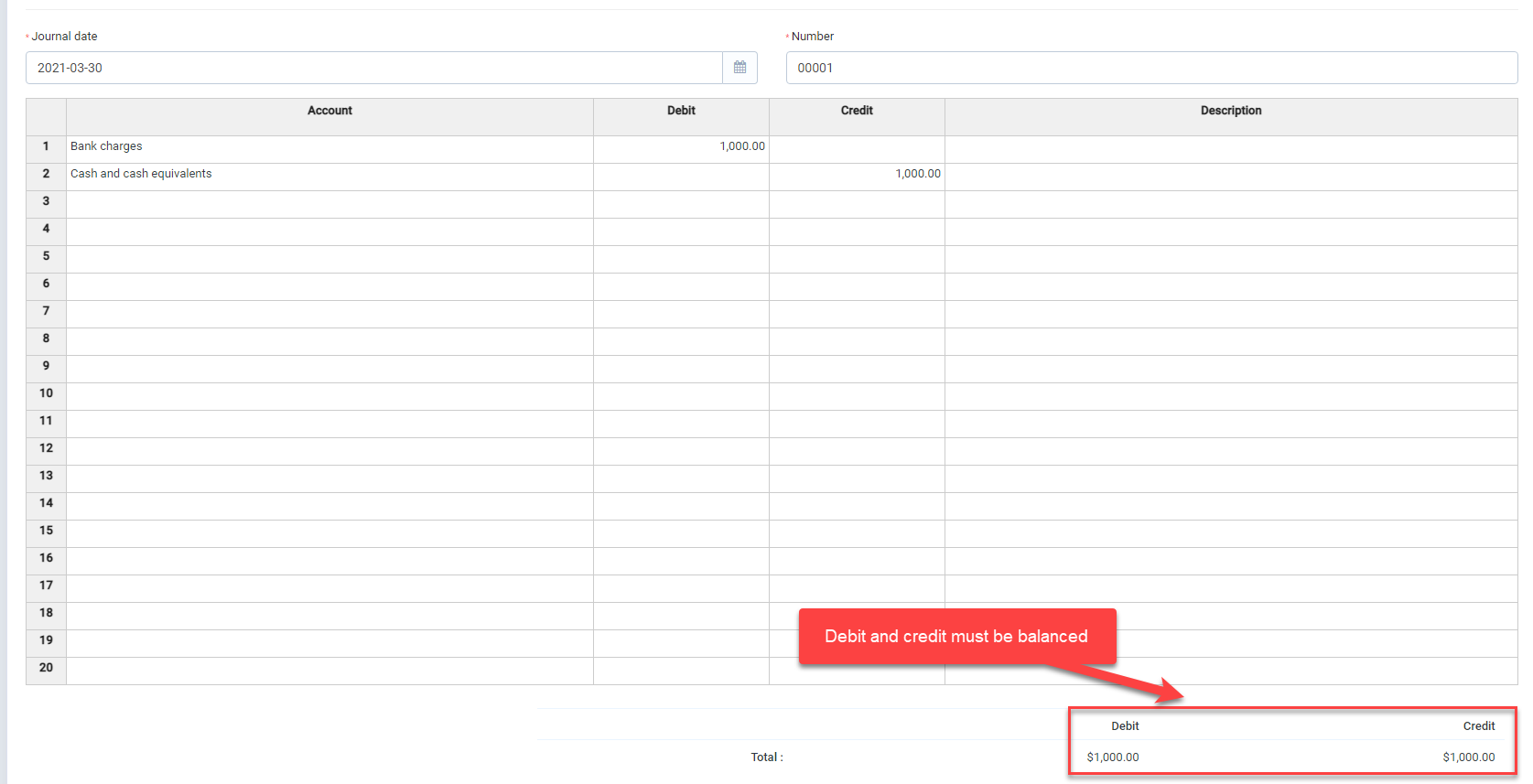
III. Transfer: Convert money between two accounts
- Transfer list
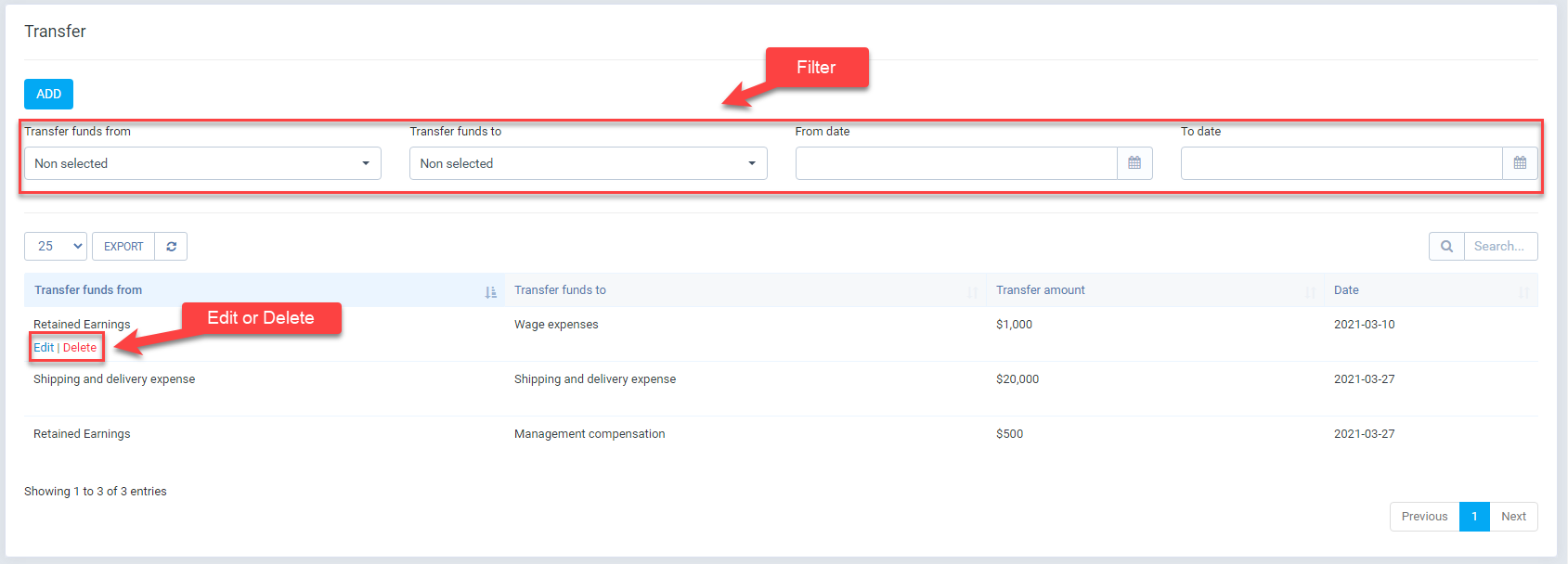
- Add or edit Transfer
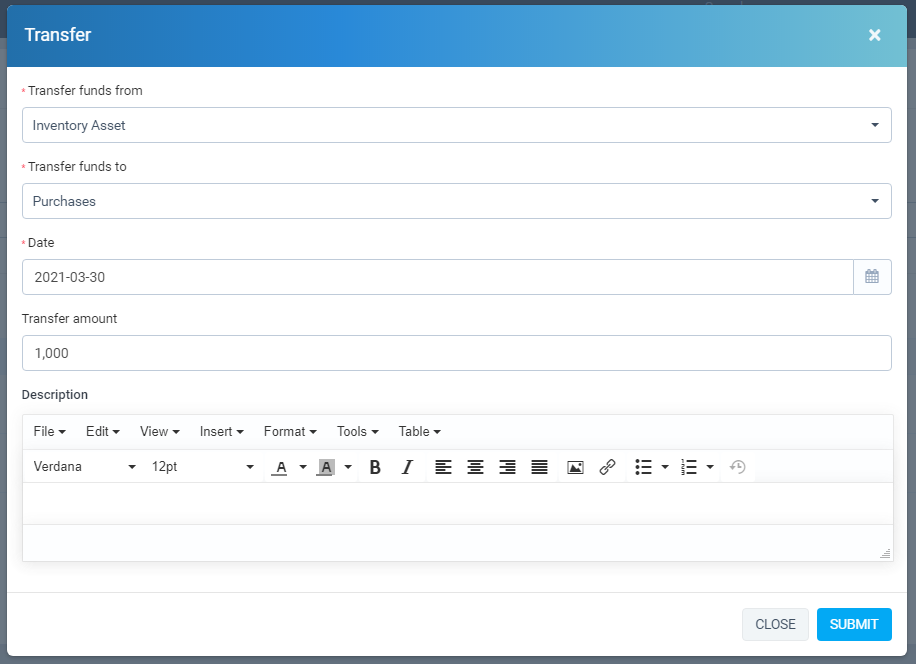
IV. Chart of Accounts
- Account list
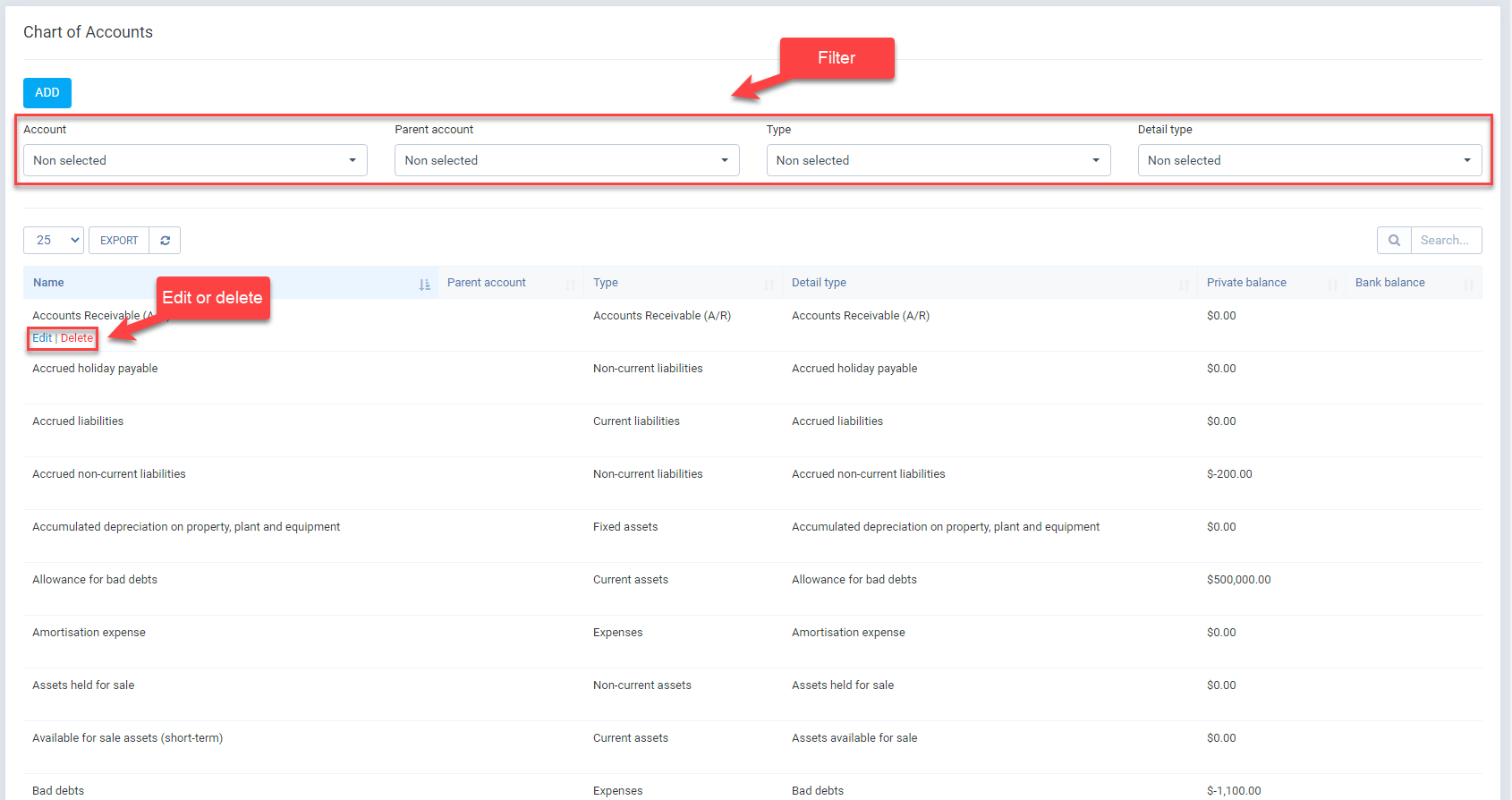
- Add or edit account
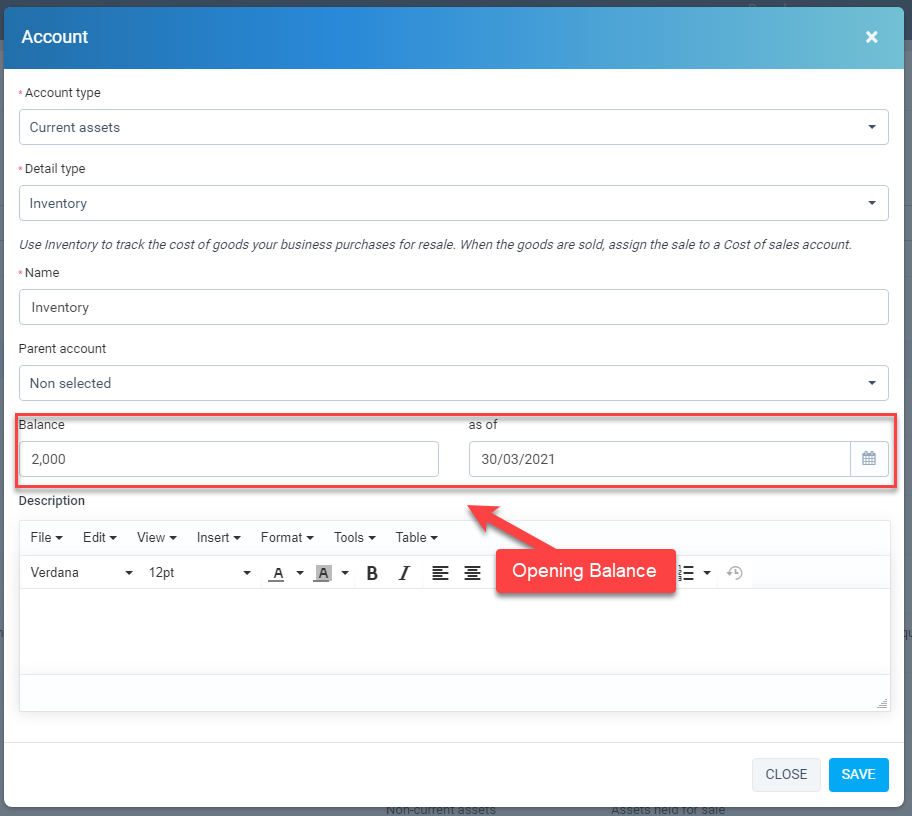
IV. Reconcile
- New Reconcile
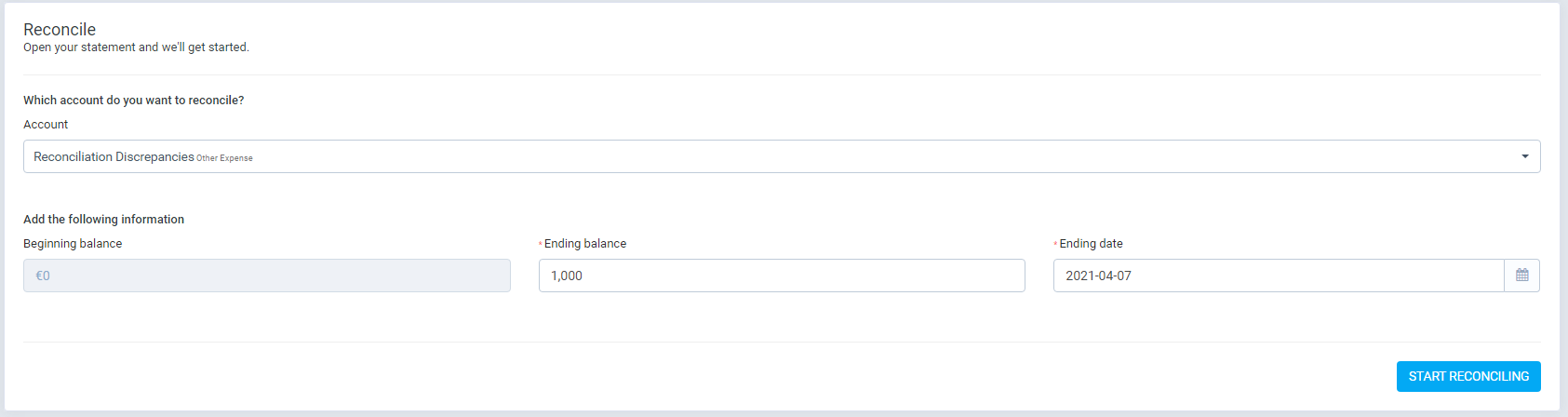
- Resume Reconcile
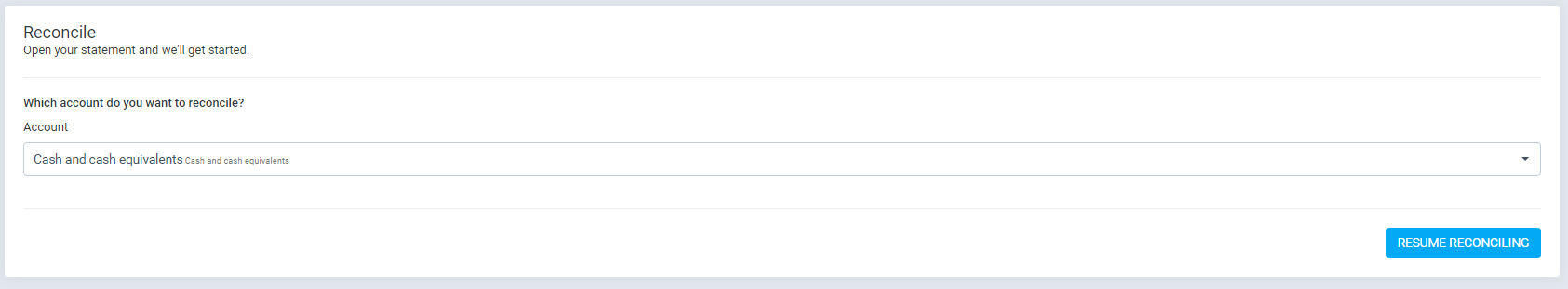
- Reconcile: Your selected transactions must match your statement. When they match, you’ll have a difference of 0.00.
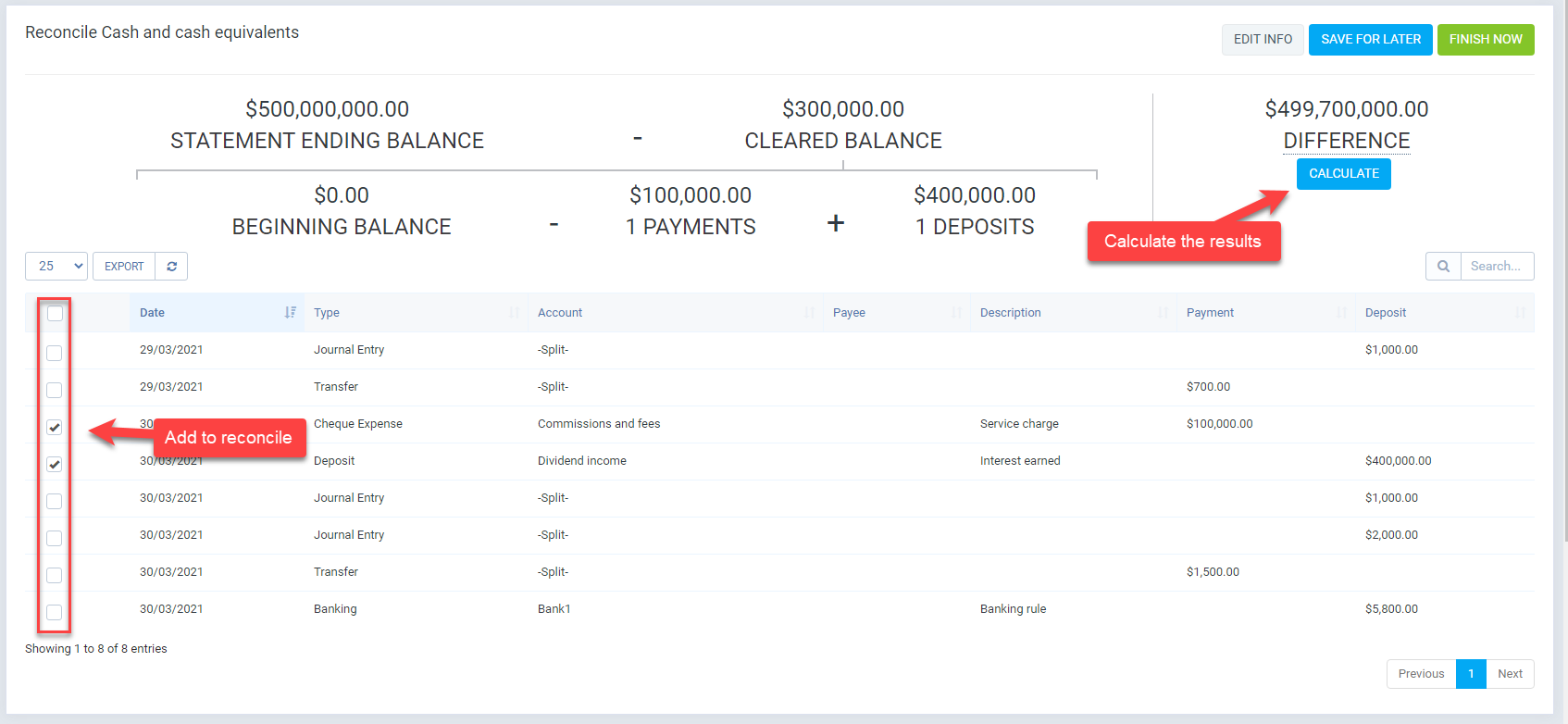
– You can edit the information again
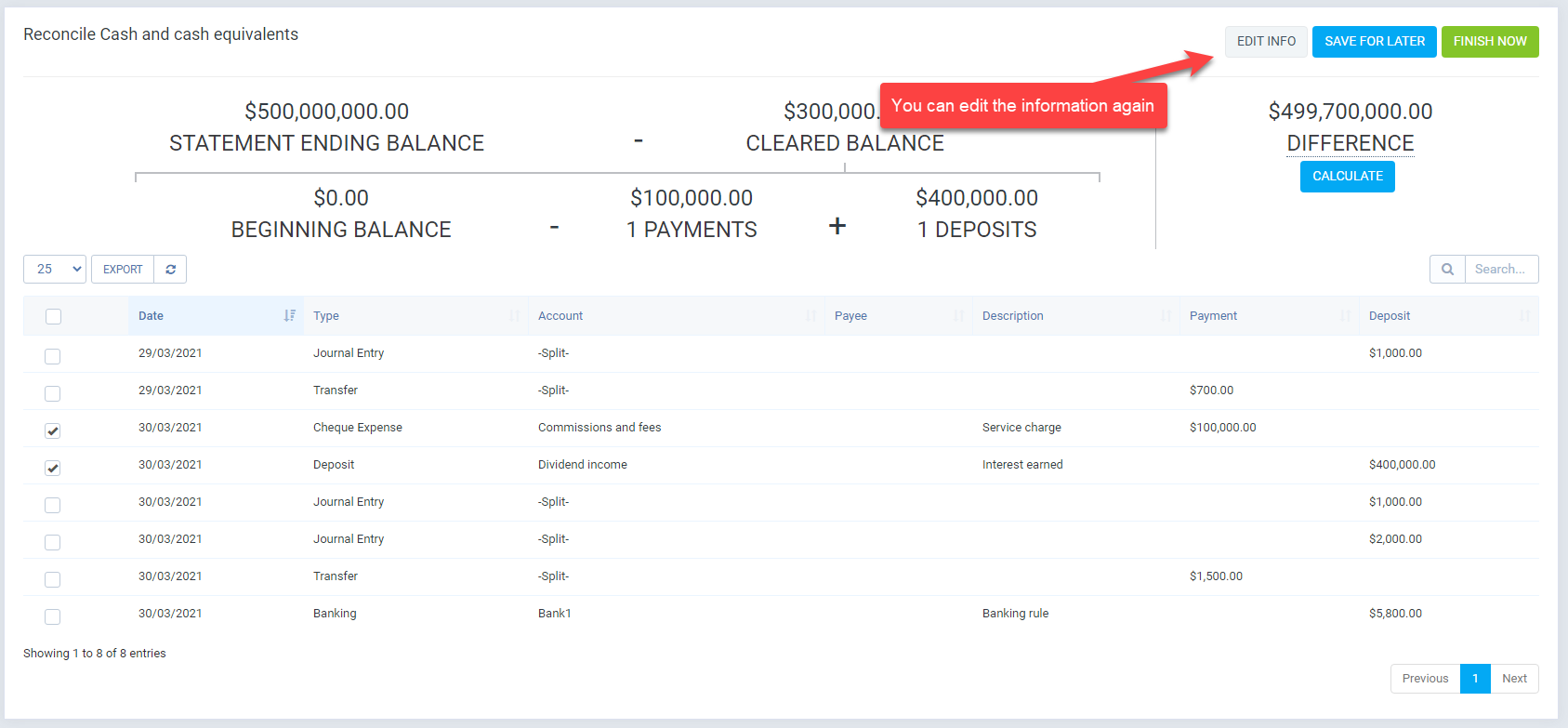
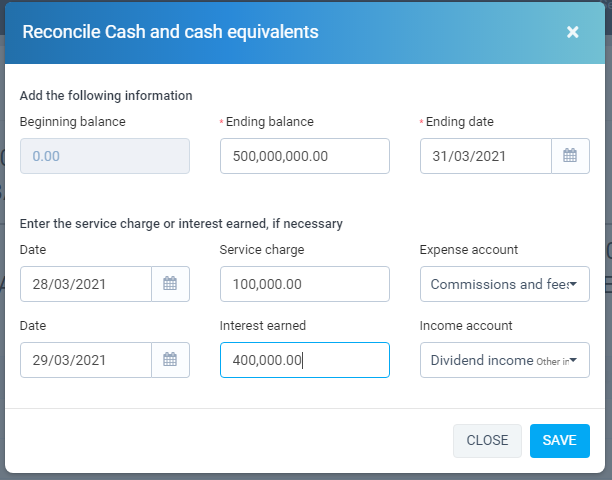
– If you need to finish now when your difference isn’t 0.00 yet.
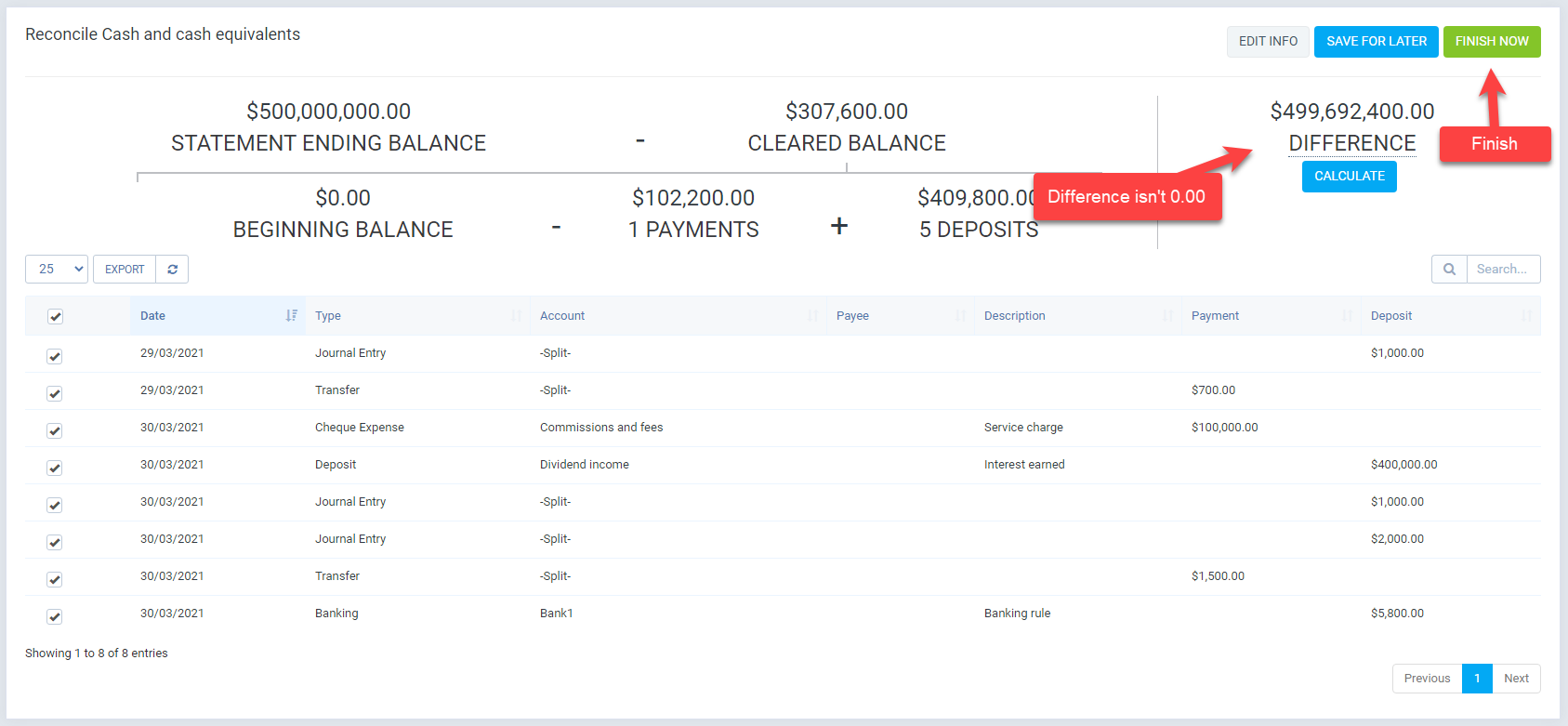
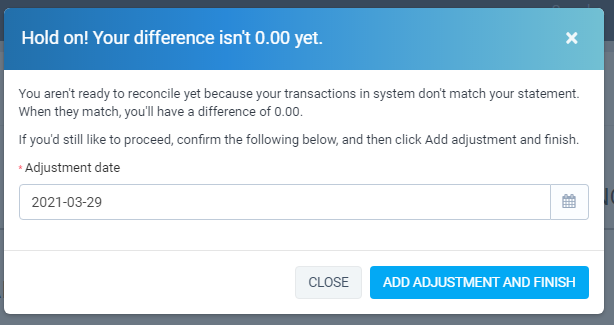
V. Report
- Report list
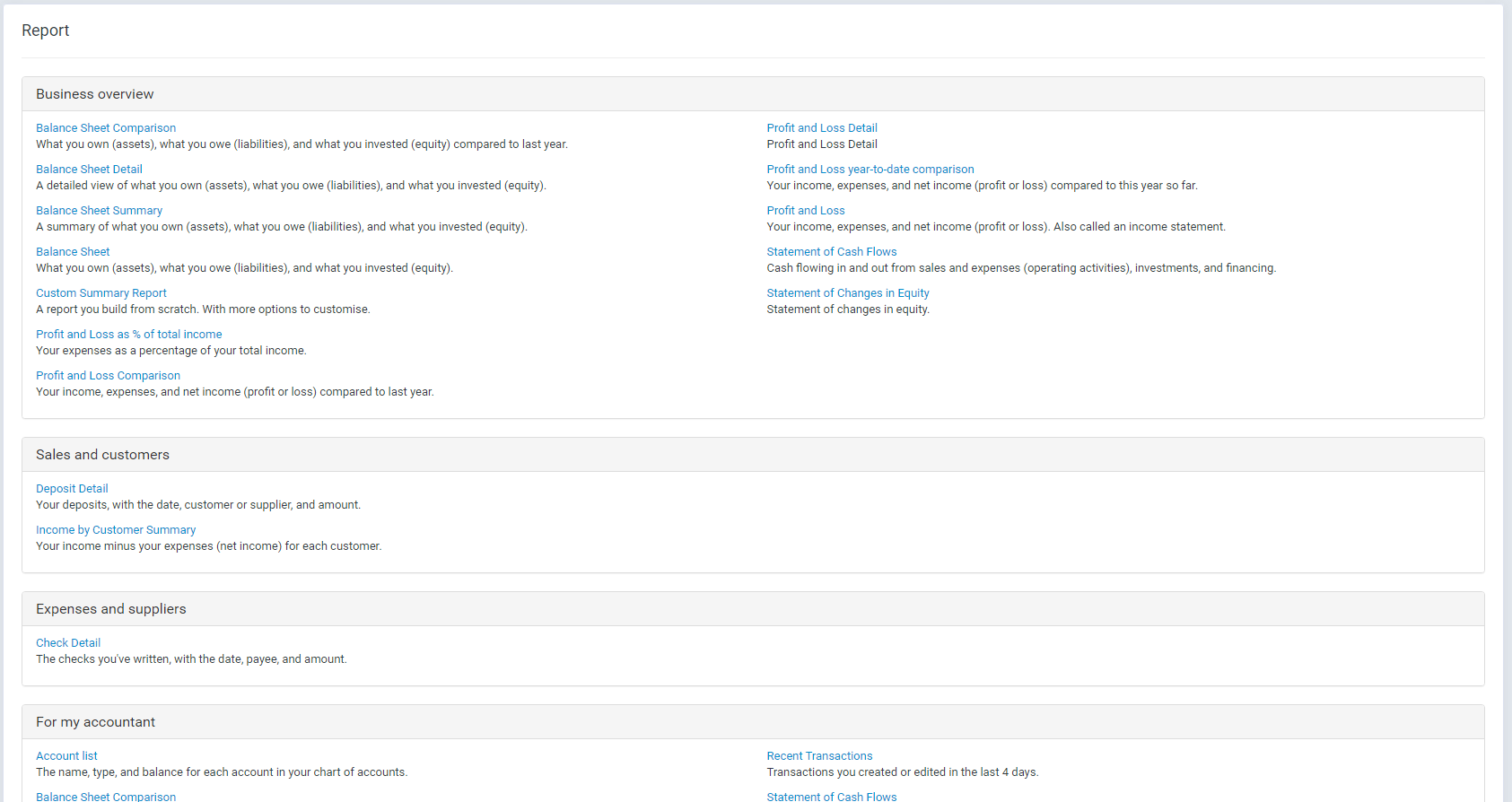
VI. Setting
- General
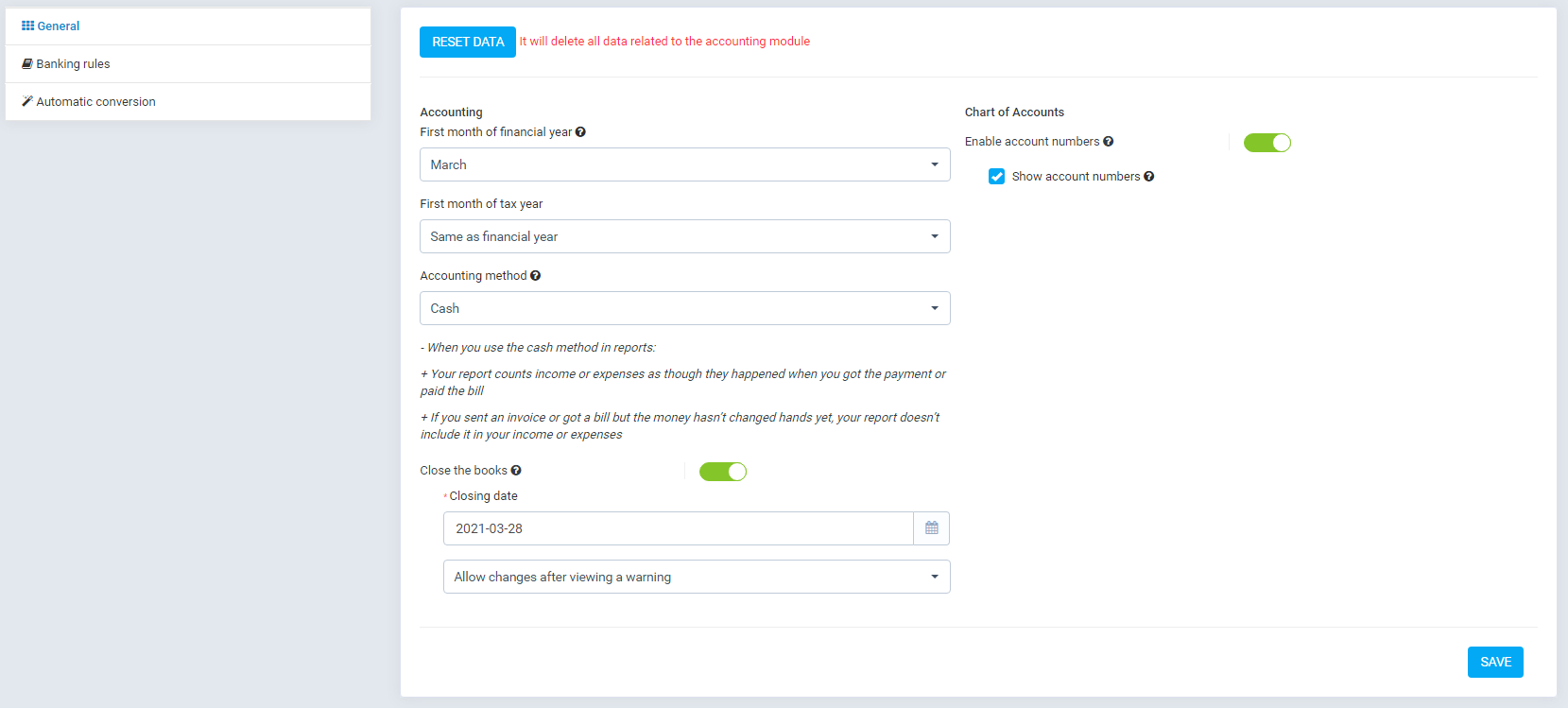
- Banking rules: To automatically convert bank data
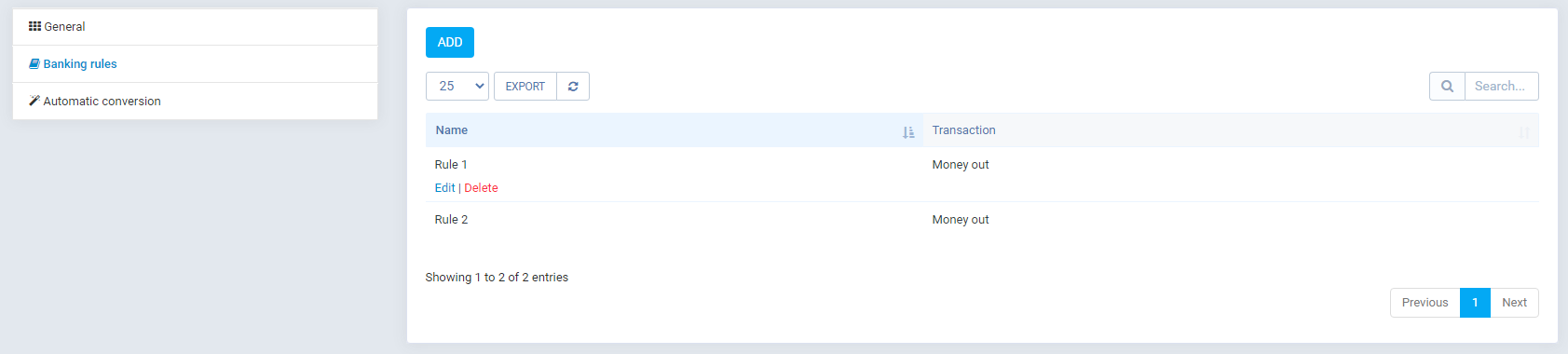 – Add or edit rule
– Add or edit rule 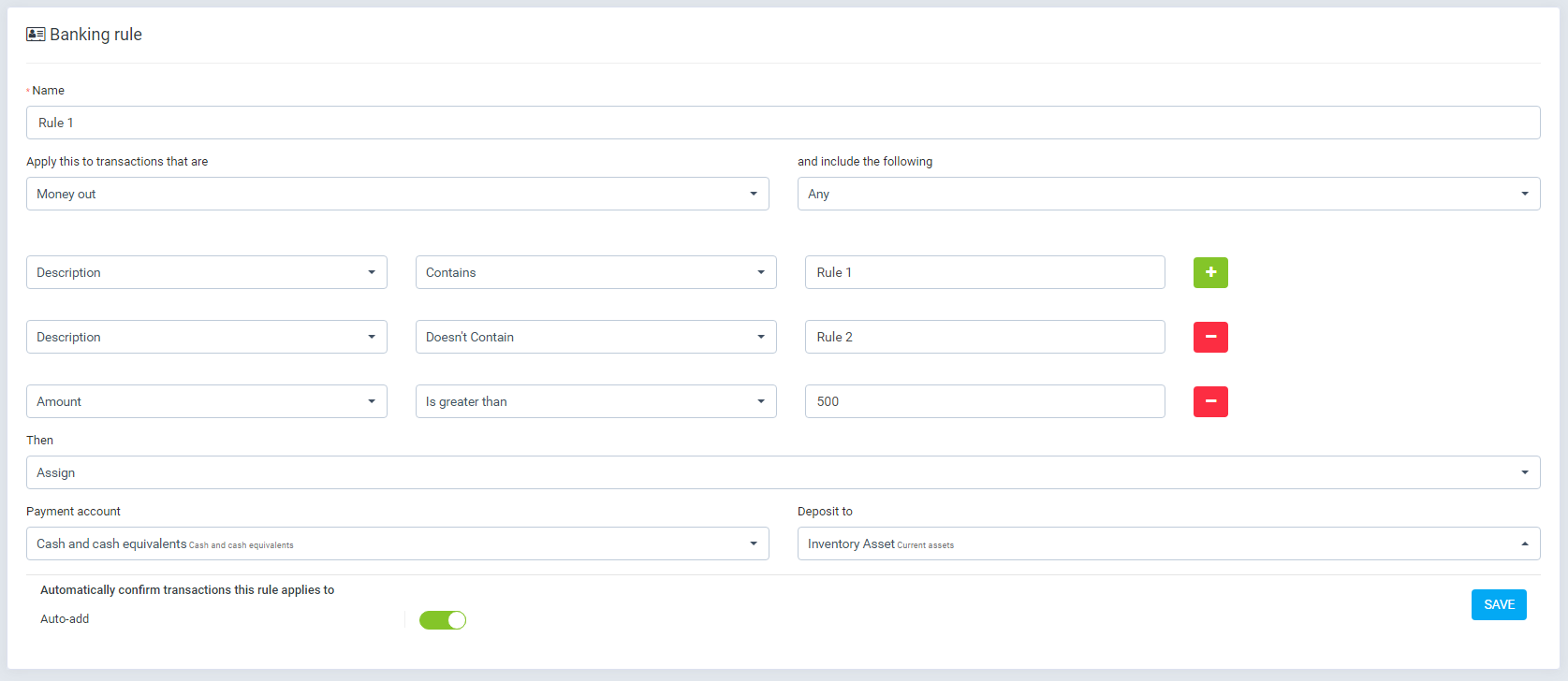
- Automatic conversion: To automatically convert invoice, payment, and expense data.
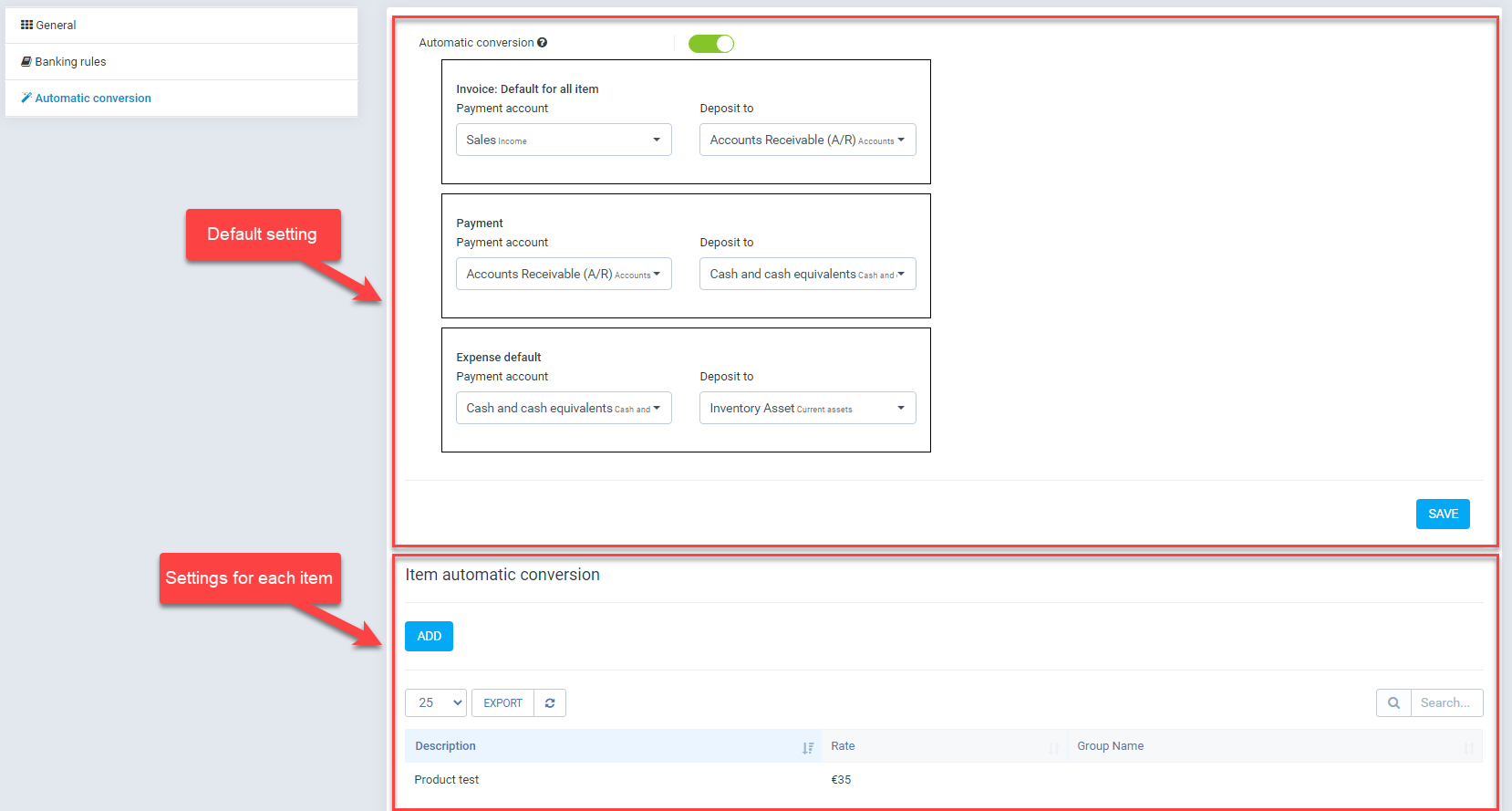 – Add or edit Item automatic conversion
– Add or edit Item automatic conversion